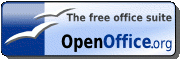One of the thing most confusing out of Microsoft, has always been Modular, vs. Moduless Dialogue boxes. Lost you right there, didn't I? Basically, I'm talking about if a Window, remains on the top at all times. You can't make it go away without cancel/ok or closing it in some way. It's so confusing, that I frequently forget which is which, so I'm kind of sorry I brought it up.
What I'm thinking about here, today; Is that Linux will let you do this same thing with ANY window, not just those hardwired-programmed to be on top one. Which is a feature, I've been using more and more, myself. Yes, I'm the guy that uses the calculator program, while in the spreadsheet program- that would be me.
With Linux, more and more things, do operate this way, which is an extra step you need to know about- because it's not always automatic. Take K-Magnifier program for example (KMag); KMag follows the mouse around, and magnifies the area around the cursor point. Which can be quite handy on webpages for those of us over 40, where you can Expand the fonts, but not the graphics. But the second you want to scroll the webpage, bam, you loose the magnifier window.
Here's what you do! On the left-hand side icon of the window, you have control menu, as you do in Windows. However, this control window has some features not found in Windows; like a check box that says quite plainly; "Always on Top".
Then there's that "Always on Visible Workspace", too. One of the things, I'm sure you've already figured out in X, there are many workspaces (desktops), and you can switch from one to another. This can be handy for hiding confidential things from the person who just walked into your office, as much as the button that minimizes all open windows on the tool bar. Or for comparing things side by side, even full screen. Ubuntu has like two desktops, while Fedora has like the default 4. Always Visible means the window will shift from desktop to desktop with you, staying in the same place.
There you go, there is one of those differences from Windows things, totally in your control in Linux.