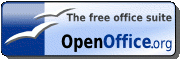Things have gotten better, but historically, turning to Linux as your workstation had certain dangers! The greatest of these dangers, is multi-media. Windows rules Media. And you think to yourself, that's no big deal until your are stranded and can't get information because of Windows media files aren't supported by your browser!
I had this happen during one of the Fire Evacuations, just a few years ago. A website of locals had a scanner system setup to pass through the web. But I couldn't get to it, so I had to watch the transcripts. And there apparently was a transcriber, who took a Monday Night Football break. I'm worried about my house burning down, and he's watching football, but at least he was honest about it, and that was a normal Monday night blow-out, so I'm certain the right team won! Anyway, with this weeks events more California Forests going up in flames, brought those memories flooding back.
The first thing to do, about getting off the iceberg is to install the VLC media player, and make it the default application for media. Newer version of that has a Firefox plug-in. Which install itself quite seamlessly.
Second thing to do, is install Java Run Time. Which now has a plug-in for Firefox. So install it, go to a Java website (java.com) and go to the page of how do I know it's working. And watch to see if it doesn't tell you now, that you need to install a plug-in. I realized that you are now trained to ignore this missing plug in request, so look carefully for it. If Java is working the page is quite animated, and it's unmistakable. If it's not working, it's actually hard to tell, because it's just a page full of words, with no broken icon there or anything? So feel around in the dark, and get that fully installed, and functional!
Ubuntu comes fairly complete with support for Shockwave/Flash files already installed. Fedora, you might have to make a trip to Firefox.com, and go to the plug-ins page first.
Between Java, VLC, and the Adobe media plug-ins, you wont be stranded afar as I was in my last evacuation, no matter what? I'm still just as stumped as anyone else about how to play a movie from a DVD in Linux, but at least this will handle 99% of your portability problems, with media!
Monday, August 31, 2009
Thursday, August 20, 2009
Those annoying passwords again!
As the saga continues, about my migration from Fedora to Ubuntu, once again I got slammed by a password, I had forgotten I had set. But let's back up for minute, and talk about the migration, before I talk about the password fiasco.
Much to my own surprise, most of the transition from Fedora to Ubuntu has been rather seamless. With the possible exception of Java, which had a second Plug-in for Firefox, that was not installed with the JRE, but most things have been well integrated, and are complete. That is to say ready to go, cross connected and hooked up, to the existing things. Which has had me rather spoiled, up until Java. While trying to debug the Java installation, I just happened to notice out the corner of my eye, the missing plug-in button on Firefox. It was almost like it was hiding in plain sight.
We talking about another annoying password today. See, a month ago I restored PostgreSQL and MySQL, along with the PHP support for Apache. And I'm sure I just lost all the newbies! So let's explain;
Apache = Unix Webpage Server.
PHP = Popular Built-in "Personal Home Page" language, giving you server side control without using compiled C programs or Perl scripts. PHP is generally the easiest way to connect your webpage to databases.
SQL = database engines!
Ubuntu out of the box is setup as a Workstation, and not a server. So Apache/PHP, and SQL's are things your going to have to install on your own. Once these are SERVERS (they want to talk and share), it is a very good idea to reset Administrator passwords from the default values, which is exactly what I forgot about having done!
So here I am, wasting a whole day, trying to start a new database, and struggling with the whole processing, and wondering if an automatic update, hadn't failed, and torpedoed me somehow? I was running Man pages, trying to find a clue, reading about every command line option. I have a personal database setup, so clearly I had it all working right at one point or another? But it sure wasn't working now, and the Blog engine I was trying test drive, required that I get it done on my own, before it could continue. So what had changed? Well, I'm not sure exactly what it was that clued me into the password issue, and trying some of my normal alternatives, but the problem turned out to be using wrong password on the administration account. Apparently the SQL guru's didn't want to clue you in too much about that problem, to make it harder to hack- I assume?
Once that problem was salved, I felt like a complete idiot. And I still owe you a tutorial or two about SQL servers to begin with... so stay tuned!
Much to my own surprise, most of the transition from Fedora to Ubuntu has been rather seamless. With the possible exception of Java, which had a second Plug-in for Firefox, that was not installed with the JRE, but most things have been well integrated, and are complete. That is to say ready to go, cross connected and hooked up, to the existing things. Which has had me rather spoiled, up until Java. While trying to debug the Java installation, I just happened to notice out the corner of my eye, the missing plug-in button on Firefox. It was almost like it was hiding in plain sight.
We talking about another annoying password today. See, a month ago I restored PostgreSQL and MySQL, along with the PHP support for Apache. And I'm sure I just lost all the newbies! So let's explain;
Apache = Unix Webpage Server.
PHP = Popular Built-in "Personal Home Page" language, giving you server side control without using compiled C programs or Perl scripts. PHP is generally the easiest way to connect your webpage to databases.
SQL = database engines!
Ubuntu out of the box is setup as a Workstation, and not a server. So Apache/PHP, and SQL's are things your going to have to install on your own. Once these are SERVERS (they want to talk and share), it is a very good idea to reset Administrator passwords from the default values, which is exactly what I forgot about having done!
So here I am, wasting a whole day, trying to start a new database, and struggling with the whole processing, and wondering if an automatic update, hadn't failed, and torpedoed me somehow? I was running Man pages, trying to find a clue, reading about every command line option. I have a personal database setup, so clearly I had it all working right at one point or another? But it sure wasn't working now, and the Blog engine I was trying test drive, required that I get it done on my own, before it could continue. So what had changed? Well, I'm not sure exactly what it was that clued me into the password issue, and trying some of my normal alternatives, but the problem turned out to be using wrong password on the administration account. Apparently the SQL guru's didn't want to clue you in too much about that problem, to make it harder to hack- I assume?
Once that problem was salved, I felt like a complete idiot. And I still owe you a tutorial or two about SQL servers to begin with... so stay tuned!
Subscribe to:
Comments (Atom)