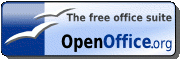Everything the ESTABLISHMENT tells you is total BS, about making code you can change. Here are the real facts; to run on the largest number of systems, as Unix does, Linux is run mostly by SCRIPTS, rather than compiled binary files which are common particularly in Windows. Most of these scripts are just text files, and for that reason, anybody can read and change them.
Much of this stuff started before the Internet. So like GNU General Public License reads the way it reads, because most of the early programs were distributed on floppy disks from Public Domain bins, back in the day. Today, you download everything direct from the primary developers off the Internet. So distribution parts of Licensing seems kind of crazy, when you can get it directly from the source these days.
Still though, you're best to download the recommended version for your current Linux distribution (version/brand). Almost none of programs these days require that MAKE anything, when you download this way. The biggest problem with Open Source software is how quickly EVERYTHING changes, verses how slow it is on Windows. But install by the distributions installer, normally puts you directly into the automatic upgrade loop. Don't worry, it has a pop-up form that shows up and let's you select the things you want to upgrade. This can get a little annoying when day after day there is something new that showed up overnight- but rarely to these upgrades require rebooting, unlike EVERYTHING in Windows.
In Ubunto, under the Applications Menu, there is the 'Ubuntu Software Center'. These are the most recommended add-ons for the system, but not the whole catalog. To find the whole catalog, you must look under the Systems Menu and Administration for the 'Synaptic Package Manager', and this catalog is HUGE, but unrated like the other. If your wondering what was installed, or if the whole package was there, the Synaptic can provide those answers better than the Software Center. Both of these methods of adding software, put in things ready to run. However, when your prowling for Open Source, frequently they're not ready to run and you'll have to MAKE them, which is why I say check these programs first. They'll hook the menus and everything else for you.
For example: Myth TV list just the front end product in the Software Center. However, checking Synaptic, you find that the Backend is installed too. Which is what kind of spurred this article into existence to begin with.
Monday, February 28, 2011
Buying a system PRE-installed with Linux
Ok, now that I'm done being mad at them, I bought my last system from
http://www.system76.com/
Why I got mad at them was because I got back-ordered, and my system took a month to get. Not their fault, the message got spam tagged by Yahoo. However, it was worth the wait! I bought the Meerkat desktop system, that has an Atom processor, and only uses 80 watts of power. I can run five of these for what an ATX mini-tower costs, per hour.
However, ITX and Atoms aren't all that popular, because most people don't know a thing about what they're buying. So manufacturers want you to think 500 watts is better than 80 watts, when it has nothing to do with anything, really. System 76 has others too. But I feel greener with my 80 watt system, and therefore more responsible, and superior to you all (but that's just my own madness).
The other company, which I know nothing about is Zareason, which seems a little expensive. None the less, they too come with Ubuntu.
http://zareason.com/shop/home.php
I see you can get digital tv tuners, so I'm guessing that they are more ready for doing media than System 76.
http://www.system76.com/
Why I got mad at them was because I got back-ordered, and my system took a month to get. Not their fault, the message got spam tagged by Yahoo. However, it was worth the wait! I bought the Meerkat desktop system, that has an Atom processor, and only uses 80 watts of power. I can run five of these for what an ATX mini-tower costs, per hour.
However, ITX and Atoms aren't all that popular, because most people don't know a thing about what they're buying. So manufacturers want you to think 500 watts is better than 80 watts, when it has nothing to do with anything, really. System 76 has others too. But I feel greener with my 80 watt system, and therefore more responsible, and superior to you all (but that's just my own madness).
The other company, which I know nothing about is Zareason, which seems a little expensive. None the less, they too come with Ubuntu.
http://zareason.com/shop/home.php
I see you can get digital tv tuners, so I'm guessing that they are more ready for doing media than System 76.
Happy Birthday to me? (PPZ turns 2)
Wow, reviewing the articles, I just discovered that the Penguin Petting Zoo is 2 years old (this month), and really so much has changed. Not that you haven't moved onto an island (ice burg) to move to Linux, that remains about the same. But we remain almost totally virus and spyware free, while we work in a nice easy to use GDI (Graphic Device Interface), that can easily be rolled on it's side, for page length screen (assuming your monitor can handle it- mine really couldn't). I'm at the point where I don't miss Windows at all. Going back to Windows, I'm as much of a fish out of water these days as anybody else, once I know nothing about programming .NET, but who needs it, anyway?
Welcome to Linux, which all come with Apache, and PHP installed, and PostgreSQL or MySQL or SQLite, ready to rock-n-roll. Plus programming languages; Perl, Ruby, Python, C/C++, Fortran, BASH, all capable of using those database resources. With PHP and Apache, it's not exactly hard to setup your own cloud-computing, but the second you open a portal to WWW, you may become a hacking target. And security is then your own problem. Welcome to the ice burg.
In these two years, I've had a very bad experience with Shared Hosting, and a hack I pissed off. (Not here on Blogger, but on a paid host). He really had that host back-doored, and nothing was safe from him. So my focus changed from being so server-side, to being (AGAIN) more single user oriented. Which has had me studying up on GTK and Python, using SQLite. But most of that is too techie for this blog, so I really don't know how I'm going to handle that, yet?
Other things that have changed; Sun Microsystems took over MySQL, which shorty later was gobbled up by Oracle, causing panic in the open source community, once we are soo very dependent on not only MySQL but Open Office.
This blog was about using Linux as a desktop, the way most of you would. There is still a great fearful reputation that goes with the wild penguins, which is totally undeserved today. A friend is currently trying to setup a Media Server for himself, and is hacking around with Linux, so I'm trying to encourage him to write his reflections for us- particularly once he is such a good writer- we'll see?
So far the evangelism of this site, has not produced even one convert. But every once in a while, it does get noticed. Baby steps, we're only two years old!
Welcome to Linux, which all come with Apache, and PHP installed, and PostgreSQL or MySQL or SQLite, ready to rock-n-roll. Plus programming languages; Perl, Ruby, Python, C/C++, Fortran, BASH, all capable of using those database resources. With PHP and Apache, it's not exactly hard to setup your own cloud-computing, but the second you open a portal to WWW, you may become a hacking target. And security is then your own problem. Welcome to the ice burg.
In these two years, I've had a very bad experience with Shared Hosting, and a hack I pissed off. (Not here on Blogger, but on a paid host). He really had that host back-doored, and nothing was safe from him. So my focus changed from being so server-side, to being (AGAIN) more single user oriented. Which has had me studying up on GTK and Python, using SQLite. But most of that is too techie for this blog, so I really don't know how I'm going to handle that, yet?
Other things that have changed; Sun Microsystems took over MySQL, which shorty later was gobbled up by Oracle, causing panic in the open source community, once we are soo very dependent on not only MySQL but Open Office.
This blog was about using Linux as a desktop, the way most of you would. There is still a great fearful reputation that goes with the wild penguins, which is totally undeserved today. A friend is currently trying to setup a Media Server for himself, and is hacking around with Linux, so I'm trying to encourage him to write his reflections for us- particularly once he is such a good writer- we'll see?
So far the evangelism of this site, has not produced even one convert. But every once in a while, it does get noticed. Baby steps, we're only two years old!
Subscribe to:
Comments (Atom)