Everything the ESTABLISHMENT tells you is total BS, about making code you can change. Here are the real facts; to run on the largest number of systems, as Unix does, Linux is run mostly by SCRIPTS, rather than compiled binary files which are common particularly in Windows. Most of these scripts are just text files, and for that reason, anybody can read and change them.
Much of this stuff started before the Internet. So like GNU General Public License reads the way it reads, because most of the early programs were distributed on floppy disks from Public Domain bins, back in the day. Today, you download everything direct from the primary developers off the Internet. So distribution parts of Licensing seems kind of crazy, when you can get it directly from the source these days.
Still though, you're best to download the recommended version for your current Linux distribution (version/brand). Almost none of programs these days require that MAKE anything, when you download this way. The biggest problem with Open Source software is how quickly EVERYTHING changes, verses how slow it is on Windows. But install by the distributions installer, normally puts you directly into the automatic upgrade loop. Don't worry, it has a pop-up form that shows up and let's you select the things you want to upgrade. This can get a little annoying when day after day there is something new that showed up overnight- but rarely to these upgrades require rebooting, unlike EVERYTHING in Windows.
In Ubunto, under the Applications Menu, there is the 'Ubuntu Software Center'. These are the most recommended add-ons for the system, but not the whole catalog. To find the whole catalog, you must look under the Systems Menu and Administration for the 'Synaptic Package Manager', and this catalog is HUGE, but unrated like the other. If your wondering what was installed, or if the whole package was there, the Synaptic can provide those answers better than the Software Center. Both of these methods of adding software, put in things ready to run. However, when your prowling for Open Source, frequently they're not ready to run and you'll have to MAKE them, which is why I say check these programs first. They'll hook the menus and everything else for you.
For example: Myth TV list just the front end product in the Software Center. However, checking Synaptic, you find that the Backend is installed too. Which is what kind of spurred this article into existence to begin with.
Monday, February 28, 2011
Subscribe to:
Post Comments (Atom)

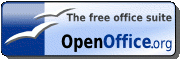
No comments:
Post a Comment