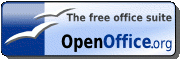I see that Windows 8 is more of the Non-start button thinking. Like that button and menus were the problem? There is nothing new to get excited about, computers are in a rut. So what's wrong with that? Why now, do we have to shake it all up?
What is it with hardware manufacturers? Every singing ad is annoying as all hell, and leaves you with a WTF feeling. Everything is being big loud and annoying to get my money?
Trouble is that I still want control! I want to be able to do what I want and when I want.
Recently I took my Kindle Fire with me, to show a friend a picture of my dog. We both have the same breed, but her's is tiny and mine is big. That when I discovered that software had all been updated (on the cloud). And what was on my Fire would no longer give you full functionality (a big picture) without WiFi connection being active. My big dog was reduced to a postage stamp, and I'm still unhappy.
I'm still hoping all this non-windows, windows, is just another fad, that will pass quickly. Upgrade-O-Mania was not going to last forever, get over it!
Friday, October 26, 2012
Sunday, July 1, 2012
Unhappy upgrader
Well, I have to admit that I absolutely HATE Ubuntu (12.04)!!! Which means I hate all up to date versions of Linux running Gnome, as of this moment. WHAT THE FUCK? When last we spoke, I was worried because I had fallen off the Upgrade Grid with a version that was now so obsolete, that client software was failing to upgrade correctly. So, I took a deep breath, and upgraded the whole operating system from CD image (scratch).
This new one is suppose to be FASTER. The question is FASTER than WHAT? Not faster than what I had!!!
Second, they MOVED EVERYTHING! Menus are now pulled off the open window and lodge themselves into a common place. A hidden common place! What kind of shit is that? Then, the pop-down menu style launcher is no more. Want some privacy? Fuck that, it keeps track of the last 5 files you opened, like it or not, with no way to drop them from view in your explorer program. Be careful about who's looking over your shoulder, and you last gawked at, even in passing.
Even though, I did an upgrade, none of my servers were upgraded. Now, I'm not talking about remote machines on the network, I mean software servers like MySQL, PostgreSQL, and Sqlite3. It doesn't even have the LibreOffice Base installed (by default). It's like; Data Servers, you don't need no stinking data servers!
I'm 52 years old, and my blood is boiling on this upgrade. I'll get use to it, but it's SHIT! Whoever at GNU is responsible for this Gnome, should be shot in his gentleman areas.
This new one is suppose to be FASTER. The question is FASTER than WHAT? Not faster than what I had!!!
Second, they MOVED EVERYTHING! Menus are now pulled off the open window and lodge themselves into a common place. A hidden common place! What kind of shit is that? Then, the pop-down menu style launcher is no more. Want some privacy? Fuck that, it keeps track of the last 5 files you opened, like it or not, with no way to drop them from view in your explorer program. Be careful about who's looking over your shoulder, and you last gawked at, even in passing.
Even though, I did an upgrade, none of my servers were upgraded. Now, I'm not talking about remote machines on the network, I mean software servers like MySQL, PostgreSQL, and Sqlite3. It doesn't even have the LibreOffice Base installed (by default). It's like; Data Servers, you don't need no stinking data servers!
I'm 52 years old, and my blood is boiling on this upgrade. I'll get use to it, but it's SHIT! Whoever at GNU is responsible for this Gnome, should be shot in his gentleman areas.
Sunday, June 17, 2012
Glade
This one for the Systems Programmers out there:
Years ago, Glade was a GUI editor for C users only, a lot like MFC/Java. Well a few years back, it became Python friendly too, but who uses Python? As of recently, I now use Python- that's who! So, I began to wonder about Glade all over again, and my oh my how it's changed.
Back in the bad old days Glade made a make file, and a buncho support files for C and Gtk use. It was what is best described as a mess. You'd look at it and say; ok, it's somewhat useful. Now however, Glade does all the same things in drawing a GUI interface from the basic widgets of Gtk, but now they are packed neatly into an XML file. This XML file is then processed by your programming language, to setup your form design widgets. And that's what so forkin neat about it. Now your code can share dialog boxes, like the idea of common dialog boxes in Windows. How cool is that? So you could Prototype in Python, and then Compile Binary in C later, for better speed. Woohoo!
But making your application from Glade work, is like the worsted described mystery in all Linux programming. There are two complications here; First, GtkBuilder vs. Libglade. And Libglade is already obsolete, however it's what 90% of the tutorials on the Internet use. Second, the PyGtk tells you there are OnButtonClicked events predefined, which really doesn't tell you how to use a menu item, or what these predefined names are...
Like everything in the Gtk, you'd better have some crib-notes close by. So understand that in the Gtk, unlike everywhere else, a menu is activated, as a button is clicked. Everywhere else, a menu is nothing more than a button. So the events are 'activate' and 'clicked', and finding those in the Signals controls is not very hard, but now we have to deal with the trick of Libglade vs GtkBuilder. When Gtk said it was predefined, they meant IN GtkBuilder only! Again, most of the tutorials are in Libglade, which is where it all comes off the rails. Finding those predefined names isn't so hard, once your using GtkBuilder- they are the first event option in the list.
What really going to change though is the start up. Here's a basic Python file, that has both (Libglade commented out).
***Pardon the scrolling, if you copy/paste this into a text editor, it works fine. I can't find the good old BLOCKQUOTE in this Blogger editor, so it's messing the python code up.
Anyway, this article was not intended as a tutorial, only as comment on the mystery statements made by all the tutorials out there. Once most of you are brighter than me, you shouldn't have any problem with this.
Years ago, Glade was a GUI editor for C users only, a lot like MFC/Java. Well a few years back, it became Python friendly too, but who uses Python? As of recently, I now use Python- that's who! So, I began to wonder about Glade all over again, and my oh my how it's changed.
Back in the bad old days Glade made a make file, and a buncho support files for C and Gtk use. It was what is best described as a mess. You'd look at it and say; ok, it's somewhat useful. Now however, Glade does all the same things in drawing a GUI interface from the basic widgets of Gtk, but now they are packed neatly into an XML file. This XML file is then processed by your programming language, to setup your form design widgets. And that's what so forkin neat about it. Now your code can share dialog boxes, like the idea of common dialog boxes in Windows. How cool is that? So you could Prototype in Python, and then Compile Binary in C later, for better speed. Woohoo!
But making your application from Glade work, is like the worsted described mystery in all Linux programming. There are two complications here; First, GtkBuilder vs. Libglade. And Libglade is already obsolete, however it's what 90% of the tutorials on the Internet use. Second, the PyGtk tells you there are OnButtonClicked events predefined, which really doesn't tell you how to use a menu item, or what these predefined names are...
Like everything in the Gtk, you'd better have some crib-notes close by. So understand that in the Gtk, unlike everywhere else, a menu is activated, as a button is clicked. Everywhere else, a menu is nothing more than a button. So the events are 'activate' and 'clicked', and finding those in the Signals controls is not very hard, but now we have to deal with the trick of Libglade vs GtkBuilder. When Gtk said it was predefined, they meant IN GtkBuilder only! Again, most of the tutorials are in Libglade, which is where it all comes off the rails. Finding those predefined names isn't so hard, once your using GtkBuilder- they are the first event option in the list.
What really going to change though is the start up. Here's a basic Python file, that has both (Libglade commented out).
#!/usr/bin/env python
import sys
try:
import pygtk
pygtk.require("2.0")
except:
pass
try:
import gtk
import gtk.glade
except:
print "Glade/Gtk failure!"
sys.exit(1)
class RawTemplate:
"""
The RAWTemplate class
RAW stands for nothing, this is just a skeleton class to create GTK
applications quickly with common dialogs already in place ready to go.
(THIS RAW has been altered for use with Glade)
Program requires the following set:
"""
#--------------------------------------------------
def __init__(self):
self.gladefile = "./booger.glade"
builder = gtk.Builder()
builder.add_from_file(self.gladefile)
self.window = builder.get_object("window1")
# self.wTree = gtk.glade.XML(self.gladefile)
# self.window = self.wTree.get_widget("window1")
if (self.window):
self.window.connect("destroy", gtk.main_quit)
self.window.show_all()
if __name__ == "__main__":
RawTemplate()
gtk.main()
import sys
try:
import pygtk
pygtk.require("2.0")
except:
pass
try:
import gtk
import gtk.glade
except:
print "Glade/Gtk failure!"
sys.exit(1)
class RawTemplate:
"""
The RAWTemplate class
RAW stands for nothing, this is just a skeleton class to create GTK
applications quickly with common dialogs already in place ready to go.
(THIS RAW has been altered for use with Glade)
Program requires the following set:
"""
#--------------------------------------------------
def __init__(self):
self.gladefile = "./booger.glade"
builder = gtk.Builder()
builder.add_from_file(self.gladefile)
self.window = builder.get_object("window1")
# self.wTree = gtk.glade.XML(self.gladefile)
# self.window = self.wTree.get_widget("window1")
if (self.window):
self.window.connect("destroy", gtk.main_quit)
self.window.show_all()
if __name__ == "__main__":
RawTemplate()
gtk.main()
***Pardon the scrolling, if you copy/paste this into a text editor, it works fine. I can't find the good old BLOCKQUOTE in this Blogger editor, so it's messing the python code up.
Anyway, this article was not intended as a tutorial, only as comment on the mystery statements made by all the tutorials out there. Once most of you are brighter than me, you shouldn't have any problem with this.
Friday, June 8, 2012
Fork me, FALLING OFF THE GRID?
When I got a Ubuntu machine, the
Upgrade Manager appeared with a check box, that upgraded the WHOLE
operating system to the latest version. Something I was quite
hesitant to do, once old versions of Linux use to take no prisoners,
and repartition hard drives before installing (loosing all your data). Well, once I got BIG
ASS EXTERNAL 2TB hard drive to make backups on, I got my nerve. I
checked that box, and seamlessly it was done, and it became expected by the
user. There was my fatal mistake, in trusting that check box to show
time and again, for I haven't seen it again for at least 3 version
releases.
NOW, Upgrade Manager is prompting me
for the CD for the latest version to do installs. Which is not such
a problem because I have downloaded the CD image, but the Upgrade
Manager has chosen to “Ignore” it. Meaning- DO YOUR OWN UPGRADE
BUCCEROO!
So with much fear and trembling, here
we go again! I'm trapped into upgrades I really don't want to make,
in order to own the newest and spiffiest versions of... I really
don't know why I need to upgrade, other than to keep UPGRADE MANAGER
working correctly? It's sad, but true!
Wednesday, June 29, 2011
Open Office is closed?
Well, we feared that Oracle really wouldn't get and understand the idea behind Open Source, and apparently they don't. OpenOffice.Org is now shut-down by Oracle, so don't bother going there.
It is to my understanding that the staff left, and formed Libreoffice. Libreoffice is being packaged in Fedora 15, which has just been released recently.
What's going on and where we go from here would be anyone's guess. Once Oracle isn't talking, so Techie haven't much to say. The project is suppose to pass to Apache. So now we have two office suits, both basically the same thing?
Oracle has managed this poorly. We'll keep you posted as it all shakes out.
UPDATE:
OpenOffice.ORG has been restored (moved?) which is a relief.
However, the question is still is it a dead product now?
It is to my understanding that the staff left, and formed Libreoffice. Libreoffice is being packaged in Fedora 15, which has just been released recently.
What's going on and where we go from here would be anyone's guess. Once Oracle isn't talking, so Techie haven't much to say. The project is suppose to pass to Apache. So now we have two office suits, both basically the same thing?
Oracle has managed this poorly. We'll keep you posted as it all shakes out.
UPDATE:
OpenOffice.ORG has been restored (moved?) which is a relief.
However, the question is still is it a dead product now?
Large Storage
One of my problems with Linux is SCALE- nearly everything quickly becomes too big. This is a PC problem in general. You have new version upon new version. The more Mega-pixels your camera has, or you start editing video... It all eats space, huge amounts of space. Sooner or later, your going to go External Hard Drive SHOPPING, and WOW they're monsters!
Issue #1, on older systems is USB. Everything comes USB2 these days, so I'm going assume you're not older than that, and really functional. But fear not these USB3 devices, most come with a USB2 to a USB3 cabling. So they will work, as of this writing.
Issue #2, is usability. I just bought a 2TB system for $94, and it came Preformatted for Windows. Let see what this system really is, I'll talk you through this as I do it here: Click on System menu on the Desktop Toolbar, and down to Administration Menu, and then on application Disk Utility (this is using Ubuntu). I have the Western Digital (WD) 'My Book' 1130. And in the lower section under Volumes, it says it's formatted NTFS.
Now NTFS is Windows NT's kiss of death for Open Source sharing, HOWEVER in recent years, Microsoft is now allowing sharing of this technology, with non-Microsoft system. Which is to say, my Linux box is using it and happy with it today, no extras being added. So this was a long way to go to say; YES you can use them right out of the box! I have no desire to reformat it EXT3, why?
Issue #3, is security. These external drives can be HOT SWAPPED, even on a Linux machine. So, you have the positive power of AIR GAP, which is 100% hacker safe when it's unplugged (hint). But that will not keep you safe from Virus, that have already dug themselves into your data. So scan, scan, scan, make sure the data is clean before you roll them off onto an external.
Unix system like Linux, make backups easy and hard at the same time. It's easy to backup your personal data, that all in your home directory. It's hard to do the ENTIRE home directory for all users, unless you become the root user, or as some call it; the Super User. Because then you're the top of the food chain, and nothing is off limits to you- and that's what you'll need.
As I'm sure you know already, we're going to need a terminal window application open. At the prompt $ enter:
$ sudo su
and then enter your root user password (if you never done this before; and you have one user account it boots into, it most likely is the same as your password). When you sucessfully become the root user, the prompt changes from $ to #.
Next let's learn about TAR and tarballs. You can make tarballs from Gnomes Browser (nautilis) Edit menu. But you have to be able to write to exactly where your at, and the command line is stronger and better for this job.
# tar cvfz /media/My Book/100615backup.tar.gz /home /var/lib
say what?
tar {flag operations} {backup file's name} {... (what you want backed up, one after another)}
c create, v verify, f file archive, z gzip compression
C and V are the only two flags important to this, and I included /var/lib in the example because that is where your PostgreSQL and MySQL data is stored, in case you didn't know? (but it is BETTER to dump your databases before a backup, than to back them up- it's a portability issue that can burn you bad).
# exit
My last words of advice are simple, and actually important. Don't trust your electric company to bring you stable power. I've had microwave ovens, and coffee machines, cellphones, and even computers damaged by spikes and brown outs. So UNPLUG not only the USB cable, but also from the WALL when not in use, to keep your backup system SAFE!
DATA RECOVERY
You can recover your data with just the Gnome Browser. Once it has full paths stored into it, you will want to write the files to the root system path '/', and they'll fall right back into place, if your restoring the whole thing. Otherwise single files can be picked out with the Gnome, and put anywhere you'd like. Data recovery is the easy part.
Issue #1, on older systems is USB. Everything comes USB2 these days, so I'm going assume you're not older than that, and really functional. But fear not these USB3 devices, most come with a USB2 to a USB3 cabling. So they will work, as of this writing.
Issue #2, is usability. I just bought a 2TB system for $94, and it came Preformatted for Windows. Let see what this system really is, I'll talk you through this as I do it here: Click on System menu on the Desktop Toolbar, and down to Administration Menu, and then on application Disk Utility (this is using Ubuntu). I have the Western Digital (WD) 'My Book' 1130. And in the lower section under Volumes, it says it's formatted NTFS.
Now NTFS is Windows NT's kiss of death for Open Source sharing, HOWEVER in recent years, Microsoft is now allowing sharing of this technology, with non-Microsoft system. Which is to say, my Linux box is using it and happy with it today, no extras being added. So this was a long way to go to say; YES you can use them right out of the box! I have no desire to reformat it EXT3, why?
Issue #3, is security. These external drives can be HOT SWAPPED, even on a Linux machine. So, you have the positive power of AIR GAP, which is 100% hacker safe when it's unplugged (hint). But that will not keep you safe from Virus, that have already dug themselves into your data. So scan, scan, scan, make sure the data is clean before you roll them off onto an external.
Unix system like Linux, make backups easy and hard at the same time. It's easy to backup your personal data, that all in your home directory. It's hard to do the ENTIRE home directory for all users, unless you become the root user, or as some call it; the Super User. Because then you're the top of the food chain, and nothing is off limits to you- and that's what you'll need.
As I'm sure you know already, we're going to need a terminal window application open. At the prompt $ enter:
$ sudo su
and then enter your root user password (if you never done this before; and you have one user account it boots into, it most likely is the same as your password). When you sucessfully become the root user, the prompt changes from $ to #.
Next let's learn about TAR and tarballs. You can make tarballs from Gnomes Browser (nautilis) Edit menu. But you have to be able to write to exactly where your at, and the command line is stronger and better for this job.
# tar cvfz /media/My Book/100615backup.tar.gz /home /var/lib
say what?
tar {flag operations} {backup file's name} {... (what you want backed up, one after another)}
c create, v verify, f file archive, z gzip compression
C and V are the only two flags important to this, and I included /var/lib in the example because that is where your PostgreSQL and MySQL data is stored, in case you didn't know? (but it is BETTER to dump your databases before a backup, than to back them up- it's a portability issue that can burn you bad).
# exit
My last words of advice are simple, and actually important. Don't trust your electric company to bring you stable power. I've had microwave ovens, and coffee machines, cellphones, and even computers damaged by spikes and brown outs. So UNPLUG not only the USB cable, but also from the WALL when not in use, to keep your backup system SAFE!
DATA RECOVERY
You can recover your data with just the Gnome Browser. Once it has full paths stored into it, you will want to write the files to the root system path '/', and they'll fall right back into place, if your restoring the whole thing. Otherwise single files can be picked out with the Gnome, and put anywhere you'd like. Data recovery is the easy part.
Wednesday, March 9, 2011
Finding the good software
In the Ubuntu Software Center programs are ranked with stars. But Ubuntu really doesn't go out of it's way to promote software. However, the Fedora Project is still trying like hell to talk people into trying Open Source systems, so they actually promote the best of the best, as part of that sales pitch. So to learn what's new, and worth looking at, make a visit to Fedora, even if your not using their Linux. Almost all those same programs and versions are in Ubuntu too.
(See Linux Distributions list (to the right))
(See Linux Distributions list (to the right))
Subscribe to:
Comments (Atom)
.jpg)