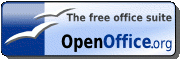Well, we feared that Oracle really wouldn't get and understand the idea behind Open Source, and apparently they don't. OpenOffice.Org is now shut-down by Oracle, so don't bother going there.
It is to my understanding that the staff left, and formed Libreoffice. Libreoffice is being packaged in Fedora 15, which has just been released recently.
What's going on and where we go from here would be anyone's guess. Once Oracle isn't talking, so Techie haven't much to say. The project is suppose to pass to Apache. So now we have two office suits, both basically the same thing?
Oracle has managed this poorly. We'll keep you posted as it all shakes out.
UPDATE:
OpenOffice.ORG has been restored (moved?) which is a relief.
However, the question is still is it a dead product now?
Wednesday, June 29, 2011
Large Storage
One of my problems with Linux is SCALE- nearly everything quickly becomes too big. This is a PC problem in general. You have new version upon new version. The more Mega-pixels your camera has, or you start editing video... It all eats space, huge amounts of space. Sooner or later, your going to go External Hard Drive SHOPPING, and WOW they're monsters!
Issue #1, on older systems is USB. Everything comes USB2 these days, so I'm going assume you're not older than that, and really functional. But fear not these USB3 devices, most come with a USB2 to a USB3 cabling. So they will work, as of this writing.
Issue #2, is usability. I just bought a 2TB system for $94, and it came Preformatted for Windows. Let see what this system really is, I'll talk you through this as I do it here: Click on System menu on the Desktop Toolbar, and down to Administration Menu, and then on application Disk Utility (this is using Ubuntu). I have the Western Digital (WD) 'My Book' 1130. And in the lower section under Volumes, it says it's formatted NTFS.
Now NTFS is Windows NT's kiss of death for Open Source sharing, HOWEVER in recent years, Microsoft is now allowing sharing of this technology, with non-Microsoft system. Which is to say, my Linux box is using it and happy with it today, no extras being added. So this was a long way to go to say; YES you can use them right out of the box! I have no desire to reformat it EXT3, why?
Issue #3, is security. These external drives can be HOT SWAPPED, even on a Linux machine. So, you have the positive power of AIR GAP, which is 100% hacker safe when it's unplugged (hint). But that will not keep you safe from Virus, that have already dug themselves into your data. So scan, scan, scan, make sure the data is clean before you roll them off onto an external.
Unix system like Linux, make backups easy and hard at the same time. It's easy to backup your personal data, that all in your home directory. It's hard to do the ENTIRE home directory for all users, unless you become the root user, or as some call it; the Super User. Because then you're the top of the food chain, and nothing is off limits to you- and that's what you'll need.
As I'm sure you know already, we're going to need a terminal window application open. At the prompt $ enter:
$ sudo su
and then enter your root user password (if you never done this before; and you have one user account it boots into, it most likely is the same as your password). When you sucessfully become the root user, the prompt changes from $ to #.
Next let's learn about TAR and tarballs. You can make tarballs from Gnomes Browser (nautilis) Edit menu. But you have to be able to write to exactly where your at, and the command line is stronger and better for this job.
# tar cvfz /media/My Book/100615backup.tar.gz /home /var/lib
say what?
tar {flag operations} {backup file's name} {... (what you want backed up, one after another)}
c create, v verify, f file archive, z gzip compression
C and V are the only two flags important to this, and I included /var/lib in the example because that is where your PostgreSQL and MySQL data is stored, in case you didn't know? (but it is BETTER to dump your databases before a backup, than to back them up- it's a portability issue that can burn you bad).
# exit
My last words of advice are simple, and actually important. Don't trust your electric company to bring you stable power. I've had microwave ovens, and coffee machines, cellphones, and even computers damaged by spikes and brown outs. So UNPLUG not only the USB cable, but also from the WALL when not in use, to keep your backup system SAFE!
DATA RECOVERY
You can recover your data with just the Gnome Browser. Once it has full paths stored into it, you will want to write the files to the root system path '/', and they'll fall right back into place, if your restoring the whole thing. Otherwise single files can be picked out with the Gnome, and put anywhere you'd like. Data recovery is the easy part.
Issue #1, on older systems is USB. Everything comes USB2 these days, so I'm going assume you're not older than that, and really functional. But fear not these USB3 devices, most come with a USB2 to a USB3 cabling. So they will work, as of this writing.
Issue #2, is usability. I just bought a 2TB system for $94, and it came Preformatted for Windows. Let see what this system really is, I'll talk you through this as I do it here: Click on System menu on the Desktop Toolbar, and down to Administration Menu, and then on application Disk Utility (this is using Ubuntu). I have the Western Digital (WD) 'My Book' 1130. And in the lower section under Volumes, it says it's formatted NTFS.
Now NTFS is Windows NT's kiss of death for Open Source sharing, HOWEVER in recent years, Microsoft is now allowing sharing of this technology, with non-Microsoft system. Which is to say, my Linux box is using it and happy with it today, no extras being added. So this was a long way to go to say; YES you can use them right out of the box! I have no desire to reformat it EXT3, why?
Issue #3, is security. These external drives can be HOT SWAPPED, even on a Linux machine. So, you have the positive power of AIR GAP, which is 100% hacker safe when it's unplugged (hint). But that will not keep you safe from Virus, that have already dug themselves into your data. So scan, scan, scan, make sure the data is clean before you roll them off onto an external.
Unix system like Linux, make backups easy and hard at the same time. It's easy to backup your personal data, that all in your home directory. It's hard to do the ENTIRE home directory for all users, unless you become the root user, or as some call it; the Super User. Because then you're the top of the food chain, and nothing is off limits to you- and that's what you'll need.
As I'm sure you know already, we're going to need a terminal window application open. At the prompt $ enter:
$ sudo su
and then enter your root user password (if you never done this before; and you have one user account it boots into, it most likely is the same as your password). When you sucessfully become the root user, the prompt changes from $ to #.
Next let's learn about TAR and tarballs. You can make tarballs from Gnomes Browser (nautilis) Edit menu. But you have to be able to write to exactly where your at, and the command line is stronger and better for this job.
# tar cvfz /media/My Book/100615backup.tar.gz /home /var/lib
say what?
tar {flag operations} {backup file's name} {... (what you want backed up, one after another)}
c create, v verify, f file archive, z gzip compression
C and V are the only two flags important to this, and I included /var/lib in the example because that is where your PostgreSQL and MySQL data is stored, in case you didn't know? (but it is BETTER to dump your databases before a backup, than to back them up- it's a portability issue that can burn you bad).
# exit
My last words of advice are simple, and actually important. Don't trust your electric company to bring you stable power. I've had microwave ovens, and coffee machines, cellphones, and even computers damaged by spikes and brown outs. So UNPLUG not only the USB cable, but also from the WALL when not in use, to keep your backup system SAFE!
DATA RECOVERY
You can recover your data with just the Gnome Browser. Once it has full paths stored into it, you will want to write the files to the root system path '/', and they'll fall right back into place, if your restoring the whole thing. Otherwise single files can be picked out with the Gnome, and put anywhere you'd like. Data recovery is the easy part.
Wednesday, March 9, 2011
Finding the good software
In the Ubuntu Software Center programs are ranked with stars. But Ubuntu really doesn't go out of it's way to promote software. However, the Fedora Project is still trying like hell to talk people into trying Open Source systems, so they actually promote the best of the best, as part of that sales pitch. So to learn what's new, and worth looking at, make a visit to Fedora, even if your not using their Linux. Almost all those same programs and versions are in Ubuntu too.
(See Linux Distributions list (to the right))
(See Linux Distributions list (to the right))
Monday, March 7, 2011
Men are from Mars
A friend is trying to setup a server with Myth TV, so he's taking the plunge into Linux. And he's getting madder and madder by the minute. Took me 3 minutes to download and install Myth TV. And in a Linux install, unless the Kernel changes, nothing EVER has to reboot. So he tells me, he can't find anything he wants, and when he does, he has to compile it, and then he has to install it and he doesn't know where this shit should go- AND EVERYTHING REQUIRES ME TO REBOOT, RANDY!!! Whoa! So ah, what's going on here- clearly I'm not understanding. And it's just like me to snap back at being snapped at, so this is not a good situation, and this is an experienced programmer I'm dealing with. SO WTF???
Well, I've got some hardware problems of my own that have shown up. They crawled into my system on several upgrades recently (which is such a great sales pitch). There is no chatter out there about these being bugs, so it must be unique to me (a misfired script). So, I start downloading the newest versions, and could sworn that I was running a 64 bit version, so that's what I downloaded. I baked my CD, and booted it up, and the 64 was working fine- I'm just not ready to torch the install I use daily, so I don't bother with installing this one, I just add it to the inbox on my desk.
After exchanging some hostile emails with my buddy, I decided to download Fedora 14, and give that a test drive. Which comes in a i686 package but only 32 bit? Ok, I don't care. Things written for bigger bus paths, aren't normally faster to begin with, it's just something to fool to public, mostly! I bake it on to a CD, and give it test drive. It's been a few years since I was on Fedora, and the menus are lot more complex. And the application installer is quite a bit different that Debian or Ubuntu. These are things you forget over time. Anyway, while I like the artwork of Fedora about a x1000 better, it again is not something I'm willing to trash my current install for right away, so in the inbox it goes too.
I'm still extremely puzzled by my friend's frustration with Ubuntu. And what does he mean he can't find anything he wants? The Software Center or Synaptic Package Manager have EVERYTHING ready to download and install, no building, no hassle of knowing where it should go- download, run, enter root password, chugga chugga DONE! Up and running.
So I pop the 64 bit Ubuntu 10.10 back into the CD drive, and reboot. It comes up, so I'm wondering why he said he couldn't even get the Flash player to load into Firefox or Chrome? So I take that as my challenge, put the Flash player in place, even running on a Ram Disk (rather than a hard drive install). And I can't even get it recognized as a plugin that is available? And just like he said, I tried EVERYTHING that was an option from the Adobe website. So then I went to the Firefox website, and looked for plugins. I was baffled too. While I was in Fedora, I managed to install an Open Source one- it didn't work well, but it was there. Couldn't find that either in any of the Ubuntu installers? Hey, I can't even find Myth TV? What's up? Why are there such lame ass limited versions here, compared to what I'm using daily? Something wrong! Then it dawns on me- this is the 64 bit version. It's sooooo new, there isn't any software built for it, is why the installer is so retarded.
So, I go back to Adobe, and get the 64bit version of Flash. It has just the old Netscape style plugin file, in an archive package. No installer program written. Well, I know what to do, I'm just not sure I can do this as a guest on a Ram Disk version of Linux?
So I open a terminal window, and sudo su, hey I'm right there, not password prompt or nothing? I type in nautilus, and the Gnome browser pops up. I go to /tmp and double-click that archive, it opens right up. I tell it to extract into (got to go searching a bit) /usr/lib/firefox-addons/plugins. I close everything up, and restart Firefox, and goto YouTube, and watch some Jim Gaffigan videos (he so funny).
I did it, and I solved the mystery like Subby Doo. FUCK THE DAMN 64 BIT VERSION, IT AIN'T READY! Download and install the 32 bit version and you'll be fine. My friend on the other hand, he doesn't seem to be talking to me today. Don't worry, I'm just giving him some shit here, our friendship can take it- he's not that mad, and neither am I.
Meanwhile, I confirmed that I don't have a hardware problem with my computer, just a bad script in there somewhere? So I got something out of his misadventure too! (Two more junk Linux CDs, and no desire to upgrade anything).
Well, I've got some hardware problems of my own that have shown up. They crawled into my system on several upgrades recently (which is such a great sales pitch). There is no chatter out there about these being bugs, so it must be unique to me (a misfired script). So, I start downloading the newest versions, and could sworn that I was running a 64 bit version, so that's what I downloaded. I baked my CD, and booted it up, and the 64 was working fine- I'm just not ready to torch the install I use daily, so I don't bother with installing this one, I just add it to the inbox on my desk.
After exchanging some hostile emails with my buddy, I decided to download Fedora 14, and give that a test drive. Which comes in a i686 package but only 32 bit? Ok, I don't care. Things written for bigger bus paths, aren't normally faster to begin with, it's just something to fool to public, mostly! I bake it on to a CD, and give it test drive. It's been a few years since I was on Fedora, and the menus are lot more complex. And the application installer is quite a bit different that Debian or Ubuntu. These are things you forget over time. Anyway, while I like the artwork of Fedora about a x1000 better, it again is not something I'm willing to trash my current install for right away, so in the inbox it goes too.
I'm still extremely puzzled by my friend's frustration with Ubuntu. And what does he mean he can't find anything he wants? The Software Center or Synaptic Package Manager have EVERYTHING ready to download and install, no building, no hassle of knowing where it should go- download, run, enter root password, chugga chugga DONE! Up and running.
So I pop the 64 bit Ubuntu 10.10 back into the CD drive, and reboot. It comes up, so I'm wondering why he said he couldn't even get the Flash player to load into Firefox or Chrome? So I take that as my challenge, put the Flash player in place, even running on a Ram Disk (rather than a hard drive install). And I can't even get it recognized as a plugin that is available? And just like he said, I tried EVERYTHING that was an option from the Adobe website. So then I went to the Firefox website, and looked for plugins. I was baffled too. While I was in Fedora, I managed to install an Open Source one- it didn't work well, but it was there. Couldn't find that either in any of the Ubuntu installers? Hey, I can't even find Myth TV? What's up? Why are there such lame ass limited versions here, compared to what I'm using daily? Something wrong! Then it dawns on me- this is the 64 bit version. It's sooooo new, there isn't any software built for it, is why the installer is so retarded.
So, I go back to Adobe, and get the 64bit version of Flash. It has just the old Netscape style plugin file, in an archive package. No installer program written. Well, I know what to do, I'm just not sure I can do this as a guest on a Ram Disk version of Linux?
So I open a terminal window, and sudo su, hey I'm right there, not password prompt or nothing? I type in nautilus, and the Gnome browser pops up. I go to /tmp and double-click that archive, it opens right up. I tell it to extract into (got to go searching a bit) /usr/lib/firefox-addons/plugins. I close everything up, and restart Firefox, and goto YouTube, and watch some Jim Gaffigan videos (he so funny).
I did it, and I solved the mystery like Subby Doo. FUCK THE DAMN 64 BIT VERSION, IT AIN'T READY! Download and install the 32 bit version and you'll be fine. My friend on the other hand, he doesn't seem to be talking to me today. Don't worry, I'm just giving him some shit here, our friendship can take it- he's not that mad, and neither am I.
Meanwhile, I confirmed that I don't have a hardware problem with my computer, just a bad script in there somewhere? So I got something out of his misadventure too! (Two more junk Linux CDs, and no desire to upgrade anything).
Labels:
commentary,
multimedia,
product review,
setup,
User Tip
Monday, February 28, 2011
No BS, why Open Source?
Everything the ESTABLISHMENT tells you is total BS, about making code you can change. Here are the real facts; to run on the largest number of systems, as Unix does, Linux is run mostly by SCRIPTS, rather than compiled binary files which are common particularly in Windows. Most of these scripts are just text files, and for that reason, anybody can read and change them.
Much of this stuff started before the Internet. So like GNU General Public License reads the way it reads, because most of the early programs were distributed on floppy disks from Public Domain bins, back in the day. Today, you download everything direct from the primary developers off the Internet. So distribution parts of Licensing seems kind of crazy, when you can get it directly from the source these days.
Still though, you're best to download the recommended version for your current Linux distribution (version/brand). Almost none of programs these days require that MAKE anything, when you download this way. The biggest problem with Open Source software is how quickly EVERYTHING changes, verses how slow it is on Windows. But install by the distributions installer, normally puts you directly into the automatic upgrade loop. Don't worry, it has a pop-up form that shows up and let's you select the things you want to upgrade. This can get a little annoying when day after day there is something new that showed up overnight- but rarely to these upgrades require rebooting, unlike EVERYTHING in Windows.
In Ubunto, under the Applications Menu, there is the 'Ubuntu Software Center'. These are the most recommended add-ons for the system, but not the whole catalog. To find the whole catalog, you must look under the Systems Menu and Administration for the 'Synaptic Package Manager', and this catalog is HUGE, but unrated like the other. If your wondering what was installed, or if the whole package was there, the Synaptic can provide those answers better than the Software Center. Both of these methods of adding software, put in things ready to run. However, when your prowling for Open Source, frequently they're not ready to run and you'll have to MAKE them, which is why I say check these programs first. They'll hook the menus and everything else for you.
For example: Myth TV list just the front end product in the Software Center. However, checking Synaptic, you find that the Backend is installed too. Which is what kind of spurred this article into existence to begin with.
Much of this stuff started before the Internet. So like GNU General Public License reads the way it reads, because most of the early programs were distributed on floppy disks from Public Domain bins, back in the day. Today, you download everything direct from the primary developers off the Internet. So distribution parts of Licensing seems kind of crazy, when you can get it directly from the source these days.
Still though, you're best to download the recommended version for your current Linux distribution (version/brand). Almost none of programs these days require that MAKE anything, when you download this way. The biggest problem with Open Source software is how quickly EVERYTHING changes, verses how slow it is on Windows. But install by the distributions installer, normally puts you directly into the automatic upgrade loop. Don't worry, it has a pop-up form that shows up and let's you select the things you want to upgrade. This can get a little annoying when day after day there is something new that showed up overnight- but rarely to these upgrades require rebooting, unlike EVERYTHING in Windows.
In Ubunto, under the Applications Menu, there is the 'Ubuntu Software Center'. These are the most recommended add-ons for the system, but not the whole catalog. To find the whole catalog, you must look under the Systems Menu and Administration for the 'Synaptic Package Manager', and this catalog is HUGE, but unrated like the other. If your wondering what was installed, or if the whole package was there, the Synaptic can provide those answers better than the Software Center. Both of these methods of adding software, put in things ready to run. However, when your prowling for Open Source, frequently they're not ready to run and you'll have to MAKE them, which is why I say check these programs first. They'll hook the menus and everything else for you.
For example: Myth TV list just the front end product in the Software Center. However, checking Synaptic, you find that the Backend is installed too. Which is what kind of spurred this article into existence to begin with.
Buying a system PRE-installed with Linux
Ok, now that I'm done being mad at them, I bought my last system from
http://www.system76.com/
Why I got mad at them was because I got back-ordered, and my system took a month to get. Not their fault, the message got spam tagged by Yahoo. However, it was worth the wait! I bought the Meerkat desktop system, that has an Atom processor, and only uses 80 watts of power. I can run five of these for what an ATX mini-tower costs, per hour.
However, ITX and Atoms aren't all that popular, because most people don't know a thing about what they're buying. So manufacturers want you to think 500 watts is better than 80 watts, when it has nothing to do with anything, really. System 76 has others too. But I feel greener with my 80 watt system, and therefore more responsible, and superior to you all (but that's just my own madness).
The other company, which I know nothing about is Zareason, which seems a little expensive. None the less, they too come with Ubuntu.
http://zareason.com/shop/home.php
I see you can get digital tv tuners, so I'm guessing that they are more ready for doing media than System 76.
http://www.system76.com/
Why I got mad at them was because I got back-ordered, and my system took a month to get. Not their fault, the message got spam tagged by Yahoo. However, it was worth the wait! I bought the Meerkat desktop system, that has an Atom processor, and only uses 80 watts of power. I can run five of these for what an ATX mini-tower costs, per hour.
However, ITX and Atoms aren't all that popular, because most people don't know a thing about what they're buying. So manufacturers want you to think 500 watts is better than 80 watts, when it has nothing to do with anything, really. System 76 has others too. But I feel greener with my 80 watt system, and therefore more responsible, and superior to you all (but that's just my own madness).
The other company, which I know nothing about is Zareason, which seems a little expensive. None the less, they too come with Ubuntu.
http://zareason.com/shop/home.php
I see you can get digital tv tuners, so I'm guessing that they are more ready for doing media than System 76.
Happy Birthday to me? (PPZ turns 2)
Wow, reviewing the articles, I just discovered that the Penguin Petting Zoo is 2 years old (this month), and really so much has changed. Not that you haven't moved onto an island (ice burg) to move to Linux, that remains about the same. But we remain almost totally virus and spyware free, while we work in a nice easy to use GDI (Graphic Device Interface), that can easily be rolled on it's side, for page length screen (assuming your monitor can handle it- mine really couldn't). I'm at the point where I don't miss Windows at all. Going back to Windows, I'm as much of a fish out of water these days as anybody else, once I know nothing about programming .NET, but who needs it, anyway?
Welcome to Linux, which all come with Apache, and PHP installed, and PostgreSQL or MySQL or SQLite, ready to rock-n-roll. Plus programming languages; Perl, Ruby, Python, C/C++, Fortran, BASH, all capable of using those database resources. With PHP and Apache, it's not exactly hard to setup your own cloud-computing, but the second you open a portal to WWW, you may become a hacking target. And security is then your own problem. Welcome to the ice burg.
In these two years, I've had a very bad experience with Shared Hosting, and a hack I pissed off. (Not here on Blogger, but on a paid host). He really had that host back-doored, and nothing was safe from him. So my focus changed from being so server-side, to being (AGAIN) more single user oriented. Which has had me studying up on GTK and Python, using SQLite. But most of that is too techie for this blog, so I really don't know how I'm going to handle that, yet?
Other things that have changed; Sun Microsystems took over MySQL, which shorty later was gobbled up by Oracle, causing panic in the open source community, once we are soo very dependent on not only MySQL but Open Office.
This blog was about using Linux as a desktop, the way most of you would. There is still a great fearful reputation that goes with the wild penguins, which is totally undeserved today. A friend is currently trying to setup a Media Server for himself, and is hacking around with Linux, so I'm trying to encourage him to write his reflections for us- particularly once he is such a good writer- we'll see?
So far the evangelism of this site, has not produced even one convert. But every once in a while, it does get noticed. Baby steps, we're only two years old!
Welcome to Linux, which all come with Apache, and PHP installed, and PostgreSQL or MySQL or SQLite, ready to rock-n-roll. Plus programming languages; Perl, Ruby, Python, C/C++, Fortran, BASH, all capable of using those database resources. With PHP and Apache, it's not exactly hard to setup your own cloud-computing, but the second you open a portal to WWW, you may become a hacking target. And security is then your own problem. Welcome to the ice burg.
In these two years, I've had a very bad experience with Shared Hosting, and a hack I pissed off. (Not here on Blogger, but on a paid host). He really had that host back-doored, and nothing was safe from him. So my focus changed from being so server-side, to being (AGAIN) more single user oriented. Which has had me studying up on GTK and Python, using SQLite. But most of that is too techie for this blog, so I really don't know how I'm going to handle that, yet?
Other things that have changed; Sun Microsystems took over MySQL, which shorty later was gobbled up by Oracle, causing panic in the open source community, once we are soo very dependent on not only MySQL but Open Office.
This blog was about using Linux as a desktop, the way most of you would. There is still a great fearful reputation that goes with the wild penguins, which is totally undeserved today. A friend is currently trying to setup a Media Server for himself, and is hacking around with Linux, so I'm trying to encourage him to write his reflections for us- particularly once he is such a good writer- we'll see?
So far the evangelism of this site, has not produced even one convert. But every once in a while, it does get noticed. Baby steps, we're only two years old!
Monday, January 31, 2011
The constrictor class
A constrictor is a class of snake- it's a pun for Python talk!
I just read my last posting from 2 months ago, and not much has changed in my opinion of Python. I thought I was taking way too big a bite to try and learn programming Python with GTK and SQLite all at the same time. But for my level of experience, maybe not? There is very little to each, after slogging thought Windows API/GUI, and later MFC, and DOG HUMPING JAVA! (I think there still might be a little bitterness there).
I want to talk about where I'm at, and comfort in that. It's kind of like I'm over the culture shock and ready to become a more responsible citizen of the city, rather than another of it's raging lunatics. However, hope blooms eternal!
Some things in Python still cause my brain to switch directly into an old time TV test pattern! And I know, I just lost a whole generation of you out there, who haven't a clue about TV station not being 24 hour machines. Think of it as the SPONSORED PROGRAMMING that does nothing, exactly like Movie Theaters before the coming attractions today, like the slide for Popcorn!
Anyway, top ten of things I really don't understand yet; Lambda. Just makes my brain hurt! So, I'm glossing over that for a while... Then there is the annoyance of SELF, as an argument to a function. Alright already, I put in self; And it seems to be happy, though my brain is having this tantrum of "this is stupid!", I'm managing to ignore that.
I'm at the point now, where I need to learn how to make a Window with functional Scrollbars. I read something about this in PyGTK tutorial, some place? But even rev-eng sample code after sample code, it wasn't until you reach Menus From ItemFactory that you're really go; BINGO! Now, I can work with this! This is the TEMPLATE I need to start with! <itemfactorexample>
Meanwhile, on the SQLite front, I've done a lot of exploring Python in immediate mode, but I haven't started wrapping it into my class yet. We're kind of at the impasse of TRY/EXCEPTION which has never been my favorite way to raise/handle errors, EVER! So I'm still toying with that in my brain, once it's a topic I like to avoid to being with. I'm a little concerned that SQLite likes to just create a database, if none exists, rather making you issue an SQL command to CREATE DATABASE ...
So here I sit, right at the point where I'm about to make a program useful. When I fucking get the flu!!! Thankfully, you are not in contact with the phlegm I just coughed out at my monitor! But let's get down the nitty gritty, anyway: I don't understand these guys that object to braces so much, in favor of indentation. Indentation can be it's own level of meaningless hell!!! For the Linux User, Gphp editor will be a nightmare to use, with it's choice of tabs instead of spaces regardless of setup options. However, Blue Fish is absolutely awesome! Edle is somewhere in between, and really not in my comfort zone, for some reason? Blue Fish, with an open terminal window is my choice. But of coarse Blue Fish is totally setup for developing HTML pages, with PHP code, so the whole editor seems rather useless in Python. But it's auto-indents work flawlessly, as does it's color coding. It was made for the Python developer too, and so far is my favorite editor.
So far, I've given you NO great tutorial about Python programming, because that's really not my thing, particularly when I'm just exploring it. I don't think I really have much to add, that you can't read yourself from pygkt.org website.
Accept for one thing. When you look at the ItemFactory method of making menus, you will instantly flash on the same subject that the Pythons would never think of in a thousand years because they are not starting from SCRATCH!!! The ItemFactory example is the perfect starting point for the experienced Windows programmer, but it will totally piss you off in documentation! The question that comes to every one's mind, right out the gate is; "HOW DO I DISABLE A MENU ITEM?" There is NO disable/enable Gobject? ???? ????! Here we have to get into X thinking (carrot / cursor) ie (mouse / ibar). Programming 101: A menu item is the same thing as a button! Which is no help for this problem, because it's all in our terminology that is the problem. What you are looking to do in PyGTK's is activate and deactivate "SENSITIVE" setting.
>>> menuitem.sensitive(False)
All of my programming friends have greeted this with exactly the same angry reaction; "WTF!??? It's no wonder you wasted a whole day on that!"
I just read my last posting from 2 months ago, and not much has changed in my opinion of Python. I thought I was taking way too big a bite to try and learn programming Python with GTK and SQLite all at the same time. But for my level of experience, maybe not? There is very little to each, after slogging thought Windows API/GUI, and later MFC, and DOG HUMPING JAVA! (I think there still might be a little bitterness there).
I want to talk about where I'm at, and comfort in that. It's kind of like I'm over the culture shock and ready to become a more responsible citizen of the city, rather than another of it's raging lunatics. However, hope blooms eternal!
Some things in Python still cause my brain to switch directly into an old time TV test pattern! And I know, I just lost a whole generation of you out there, who haven't a clue about TV station not being 24 hour machines. Think of it as the SPONSORED PROGRAMMING that does nothing, exactly like Movie Theaters before the coming attractions today, like the slide for Popcorn!
Anyway, top ten of things I really don't understand yet; Lambda. Just makes my brain hurt! So, I'm glossing over that for a while... Then there is the annoyance of SELF, as an argument to a function. Alright already, I put in self; And it seems to be happy, though my brain is having this tantrum of "this is stupid!", I'm managing to ignore that.
I'm at the point now, where I need to learn how to make a Window with functional Scrollbars. I read something about this in PyGTK tutorial, some place? But even rev-eng sample code after sample code, it wasn't until you reach Menus From ItemFactory that you're really go; BINGO! Now, I can work with this! This is the TEMPLATE I need to start with! <itemfactorexample>
Meanwhile, on the SQLite front, I've done a lot of exploring Python in immediate mode, but I haven't started wrapping it into my class yet. We're kind of at the impasse of TRY/EXCEPTION which has never been my favorite way to raise/handle errors, EVER! So I'm still toying with that in my brain, once it's a topic I like to avoid to being with. I'm a little concerned that SQLite likes to just create a database, if none exists, rather making you issue an SQL command to CREATE DATABASE ...
So here I sit, right at the point where I'm about to make a program useful. When I fucking get the flu!!! Thankfully, you are not in contact with the phlegm I just coughed out at my monitor! But let's get down the nitty gritty, anyway: I don't understand these guys that object to braces so much, in favor of indentation. Indentation can be it's own level of meaningless hell!!! For the Linux User, Gphp editor will be a nightmare to use, with it's choice of tabs instead of spaces regardless of setup options. However, Blue Fish is absolutely awesome! Edle is somewhere in between, and really not in my comfort zone, for some reason? Blue Fish, with an open terminal window is my choice. But of coarse Blue Fish is totally setup for developing HTML pages, with PHP code, so the whole editor seems rather useless in Python. But it's auto-indents work flawlessly, as does it's color coding. It was made for the Python developer too, and so far is my favorite editor.
So far, I've given you NO great tutorial about Python programming, because that's really not my thing, particularly when I'm just exploring it. I don't think I really have much to add, that you can't read yourself from pygkt.org website.
Accept for one thing. When you look at the ItemFactory method of making menus, you will instantly flash on the same subject that the Pythons would never think of in a thousand years because they are not starting from SCRATCH!!! The ItemFactory example is the perfect starting point for the experienced Windows programmer, but it will totally piss you off in documentation! The question that comes to every one's mind, right out the gate is; "HOW DO I DISABLE A MENU ITEM?" There is NO disable/enable Gobject? ???? ????! Here we have to get into X thinking (carrot / cursor) ie (mouse / ibar). Programming 101: A menu item is the same thing as a button! Which is no help for this problem, because it's all in our terminology that is the problem. What you are looking to do in PyGTK's is activate and deactivate "SENSITIVE" setting.
>>> menuitem.sensitive(False)
All of my programming friends have greeted this with exactly the same angry reaction; "WTF!??? It's no wonder you wasted a whole day on that!"
Subscribe to:
Comments (Atom)