Almost all modern Linuxs (Linuxi?) have auto-mounting these days. So you plug in your USB device, and bam it shows up as a Still Camera, or Hard Drive device, ready to read/write. No brainer, compaired to just a few years ago, when we had to Mount drives by hand, which is something I'll talk about at another time. Just be happy, it's now as automatic as Windows, these days.
Now, in the Gnome Desktop is a build in standard screen saver called "Pictures folder" (a slide show). But there are basically no instructions on using it. Too simple, I guess? What you do to make it work, is create a folder named "Pictures" in your home directory. Remember Linux is case sensitive, you need to make it exactly as I quoted it! Now, dump some pictures in there- Gif, Png, Jpg... Easy, and when the screen saver fires off, there are your pictures- Magic, full screen too. But I've got a super short cut for you, to go with making this work, even better.
BEFORE Windows had Short-cuts, Linux had Links. And today, when you push that CD in, it automounts into the "/media/" folder as whatever the volume label is. So your "reunion98" CD will mount as "/media/reunion98" automatically. Now in your "Pictures" folder, you can create link back to that directory. If you use the browsers to navigate back to "/media/", there is an option "Make Link" in the "Edit" menu, however frequently this doesn't work, when you can't write in the directory where you want to make the Link to. So in this case, you need to do it from the command line like this (open a terminal):
$ ln -s /media/reunion98 ~/Pictures/reunion98
That's fine as long as reunion98 is in the drive. Just a few years ago, CD drive, always mounted with the name CDROM. Which made these paths easy to predict, "/mnt/CDROM/" was were it was happening. Then when they added "/media " to it, they started using the volume label, which is set when the disk was toasted. This added clutter to my brain, and had me creating link after link, to the libraries of crap I've collected through the years. Then one day it dawned on me, do this:
$ ln -s /media ~/Pictures/archives
And now everything mounted (automatically) could be found by this screen saver, without there being a link to "scanksfrommars" on my machine. Yeah, sometimes I can be a little slow and stupid, particularly when it comes to scanks from mars!
;)
Now for the advanced class (a detailed look at the LN command, we used):
ln is the link tool from GNU.
~ is a shortcut to your Home directory, rather than having to type it all out (it works just about everywhere).
-s says make me a Symbolic Link (there are two types of links and this is the safer one to use, so you'd think it would be the default- so it isn't?). The cp command as well can make Symbolic links (see your man pages for instructions).
Subscribe to:
Post Comments (Atom)

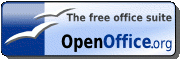
No comments:
Post a Comment