Let start with RAW Linux.
Linux is a multi-user, networking system. Has been from the start, unlike DOS. And when you setup user accounts, unlike with Windows, you are isolated into an unshared home directory, which programs will create local configuration files in, as well as your personal data files. So access rights are configured into 3 groups of information.
1) You, the account. (Read, Write, Execute)
2) You, the group user.
3) Everybody else!
The only exception to this being unshared, is the root user, who has access to EVERYTHING!
So when you create a new user account, you are creating three things at once:
1) a new user is added
2) a new user group (with 1 member)
3) a new home directory is created
When you installed Linux, you were forced to create a password for the root user, and then create a user account, on top of that. Or you will have to! The passwords can be a pain in the butt, and they really aren't all that secure, which makes it all the more annoying.
Most systems will not let you login as root with Gnome, or KDE. Which is just another annoyance, that isn't that protective either. I like Fedora because you can have access to the whole system as the root user, unlike the rest.
The root user is what called Admin in Windows, he/she is GOD of the server/workstation. But it's not recommended that you be root all the time, so they do everything they can to discourage you from that. So they force you to create at least one user account.
Now passwords are another ANNOYING story. Basically, somebody came up with a goofy set of guidelines about legal and illegal passwords. For example, no actual words should be used as passwords. So "password" would not be legal. However, "pa55word" would be legal, cause it's not a real word, and it contains letters and numbers- bonus bucks right there! Yes, it's that annoying, but I'm going to teach you a way around it. When you start a new account, use any (legal) password, and once we're in- we'll fix it!
I don't think there is a Linux on the market today, that doesn't boot into X terminal running Gnome or KDE or some other desktop system. At least, I haven't seen one in a few year that didn't. So with these, you need to hunt down and open a terminal.
Once the terminal comes up, you su (super user) yourself. It really doesn't stand for super user, it's actually Switch User, but once it defaults to root, it came to be known as super user. And once you are the root user, then you can switch to being any body else, even without a password. But that's not our little trick here, that's the hard way of doing things. (You'll see why this feature is important later, when I talk about SQL setup, in another article).
Part of GNU package of utilities, is passwd program. Which isn't all that strict, as compared to the graphic tools inside Gnome.
So, to change my password to just a single letter 'a' (extremely illegal- snicker, snicker!) we would do this:
# passwd randy
Enter new password: a
Too short: this is not a recommended legal password!!!
Enter again: a
Database updated!
#
...or something like that. It sure gives you every idea that it's not going to do this, but guess what- it did! My password would now be 'a'. Now, how cool is that?
Good Password Test This website will help you make harder to crack passwords, in a very interactive way. It's very good at teaching you what a hard password is- but the danger in too complex is always forgetting it.
Subscribe to:
Post Comments (Atom)

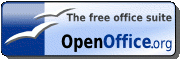
No comments:
Post a Comment