I remember the first time I tried to add True Type fonts to Linux. I crashed the whole X windows system, and had to overwrite my whole hard drive again, to fix it. Lesson LEARNED! Find your documentation and follow instructions, CAREFULLY. What they don't tell you about your distribution package, is Linux is a mess when it comes to fonts. There like three different Open Source systems, any one of which, or all of which, could be in use on your system. Some programs may only used one, or the other. But what I'm about to describe, seems to be working more universally all the time, with more applications.
YOU WANT THE SHORT CUT and the easy way to font up your system: And the good news is, that there is one! You actually can just drag-n-drop those fonts you stole from Windows, or purchased legally, and have them installed and working automatically. But you really have to do it in the right place.
Start by going to your home directory, and create a sub directory named ".fonts". Remember that Linux is case sensitive, all lower case.
Now where did it go? Disappeared didn't it? It's there, but in Unix systems, files that start with a dot, are configuration files, that are hidden automatically. So click View up there on your menu bar, and then click Show Hidden Files. Now you can open that .fonts folder, and leave it open. Find the fonts you want to add to the system, and drag-n-drop them right into place. If you copy them with the cp command, you will have to logout and login again, to get them activated, which is why I recommend that you do it with drag-n-drop right in Gnome. This little trick seems to work on all systems I've played with.
However, the fonts are not shared this way. But we're assuming your computer is a single user system anyway.
Once this is done, Firefox and Opera web browsers will look right, once most web pages these days are being designed in Windows, using Windows fonts- which don't come with Linux. I believe that even the newest versions of Gimp (a good photo-editor) will even use them now.
Saturday, February 7, 2009
Subscribe to:
Post Comments (Atom)

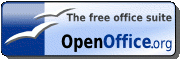
No comments:
Post a Comment