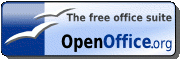There is a lot of talk this morning about a rift between IBM and Microsoft? IBM saying that Ubuntu is better for business operation, once it so much cheaper per workstation. I have no idea what this is based on? Some argue that's time in training, but that makes no sense! Your time in training and installing is the same either way? It seems as though IBM choose to exaggerate the impact costs.
While I was in my Anti-Microsoft throws, I wanted all to follow me to Linux. But today, I could careless: I've become the Buddha; I've found my way, now you find yours! I sit here and use Open Office, and write programs that use PostgreSQL off my host's servers, and I'm happy. No need for upgrades, and unwanted licensing.
I can't tell you what the licensing says for any of these programs anymore. I just don't care, and I totally stopped reading them. I even got tagged as a Spammer on Blogger, because I ignore the rules now. I just don't care anymore what they say, or what they mean. It's; "Yah, yah, yah, Enter!" I'm not an attorney, I don't care, and I don't really even want to know. 20+ years in this business will do that to you!
Why you keep paying for use of an OPERATING SYSTEM is well beyond me? Is anyone really going to RUSH OUT, and invest in Windows 7? Really? Most of us buy a computer, and use what's on it, until it's worn out, these days. Why upgrade, unless you have to?
Wednesday, October 21, 2009
Monday, August 31, 2009
Dangers of being on the Iceberg
Things have gotten better, but historically, turning to Linux as your workstation had certain dangers! The greatest of these dangers, is multi-media. Windows rules Media. And you think to yourself, that's no big deal until your are stranded and can't get information because of Windows media files aren't supported by your browser!
I had this happen during one of the Fire Evacuations, just a few years ago. A website of locals had a scanner system setup to pass through the web. But I couldn't get to it, so I had to watch the transcripts. And there apparently was a transcriber, who took a Monday Night Football break. I'm worried about my house burning down, and he's watching football, but at least he was honest about it, and that was a normal Monday night blow-out, so I'm certain the right team won! Anyway, with this weeks events more California Forests going up in flames, brought those memories flooding back.
The first thing to do, about getting off the iceberg is to install the VLC media player, and make it the default application for media. Newer version of that has a Firefox plug-in. Which install itself quite seamlessly.
Second thing to do, is install Java Run Time. Which now has a plug-in for Firefox. So install it, go to a Java website (java.com) and go to the page of how do I know it's working. And watch to see if it doesn't tell you now, that you need to install a plug-in. I realized that you are now trained to ignore this missing plug in request, so look carefully for it. If Java is working the page is quite animated, and it's unmistakable. If it's not working, it's actually hard to tell, because it's just a page full of words, with no broken icon there or anything? So feel around in the dark, and get that fully installed, and functional!
Ubuntu comes fairly complete with support for Shockwave/Flash files already installed. Fedora, you might have to make a trip to Firefox.com, and go to the plug-ins page first.
Between Java, VLC, and the Adobe media plug-ins, you wont be stranded afar as I was in my last evacuation, no matter what? I'm still just as stumped as anyone else about how to play a movie from a DVD in Linux, but at least this will handle 99% of your portability problems, with media!
I had this happen during one of the Fire Evacuations, just a few years ago. A website of locals had a scanner system setup to pass through the web. But I couldn't get to it, so I had to watch the transcripts. And there apparently was a transcriber, who took a Monday Night Football break. I'm worried about my house burning down, and he's watching football, but at least he was honest about it, and that was a normal Monday night blow-out, so I'm certain the right team won! Anyway, with this weeks events more California Forests going up in flames, brought those memories flooding back.
The first thing to do, about getting off the iceberg is to install the VLC media player, and make it the default application for media. Newer version of that has a Firefox plug-in. Which install itself quite seamlessly.
Second thing to do, is install Java Run Time. Which now has a plug-in for Firefox. So install it, go to a Java website (java.com) and go to the page of how do I know it's working. And watch to see if it doesn't tell you now, that you need to install a plug-in. I realized that you are now trained to ignore this missing plug in request, so look carefully for it. If Java is working the page is quite animated, and it's unmistakable. If it's not working, it's actually hard to tell, because it's just a page full of words, with no broken icon there or anything? So feel around in the dark, and get that fully installed, and functional!
Ubuntu comes fairly complete with support for Shockwave/Flash files already installed. Fedora, you might have to make a trip to Firefox.com, and go to the plug-ins page first.
Between Java, VLC, and the Adobe media plug-ins, you wont be stranded afar as I was in my last evacuation, no matter what? I'm still just as stumped as anyone else about how to play a movie from a DVD in Linux, but at least this will handle 99% of your portability problems, with media!
Labels:
commentary,
instruction,
multimedia,
setup,
User Tip
Thursday, August 20, 2009
Those annoying passwords again!
As the saga continues, about my migration from Fedora to Ubuntu, once again I got slammed by a password, I had forgotten I had set. But let's back up for minute, and talk about the migration, before I talk about the password fiasco.
Much to my own surprise, most of the transition from Fedora to Ubuntu has been rather seamless. With the possible exception of Java, which had a second Plug-in for Firefox, that was not installed with the JRE, but most things have been well integrated, and are complete. That is to say ready to go, cross connected and hooked up, to the existing things. Which has had me rather spoiled, up until Java. While trying to debug the Java installation, I just happened to notice out the corner of my eye, the missing plug-in button on Firefox. It was almost like it was hiding in plain sight.
We talking about another annoying password today. See, a month ago I restored PostgreSQL and MySQL, along with the PHP support for Apache. And I'm sure I just lost all the newbies! So let's explain;
Apache = Unix Webpage Server.
PHP = Popular Built-in "Personal Home Page" language, giving you server side control without using compiled C programs or Perl scripts. PHP is generally the easiest way to connect your webpage to databases.
SQL = database engines!
Ubuntu out of the box is setup as a Workstation, and not a server. So Apache/PHP, and SQL's are things your going to have to install on your own. Once these are SERVERS (they want to talk and share), it is a very good idea to reset Administrator passwords from the default values, which is exactly what I forgot about having done!
So here I am, wasting a whole day, trying to start a new database, and struggling with the whole processing, and wondering if an automatic update, hadn't failed, and torpedoed me somehow? I was running Man pages, trying to find a clue, reading about every command line option. I have a personal database setup, so clearly I had it all working right at one point or another? But it sure wasn't working now, and the Blog engine I was trying test drive, required that I get it done on my own, before it could continue. So what had changed? Well, I'm not sure exactly what it was that clued me into the password issue, and trying some of my normal alternatives, but the problem turned out to be using wrong password on the administration account. Apparently the SQL guru's didn't want to clue you in too much about that problem, to make it harder to hack- I assume?
Once that problem was salved, I felt like a complete idiot. And I still owe you a tutorial or two about SQL servers to begin with... so stay tuned!
Much to my own surprise, most of the transition from Fedora to Ubuntu has been rather seamless. With the possible exception of Java, which had a second Plug-in for Firefox, that was not installed with the JRE, but most things have been well integrated, and are complete. That is to say ready to go, cross connected and hooked up, to the existing things. Which has had me rather spoiled, up until Java. While trying to debug the Java installation, I just happened to notice out the corner of my eye, the missing plug-in button on Firefox. It was almost like it was hiding in plain sight.
We talking about another annoying password today. See, a month ago I restored PostgreSQL and MySQL, along with the PHP support for Apache. And I'm sure I just lost all the newbies! So let's explain;
Apache = Unix Webpage Server.
PHP = Popular Built-in "Personal Home Page" language, giving you server side control without using compiled C programs or Perl scripts. PHP is generally the easiest way to connect your webpage to databases.
SQL = database engines!
Ubuntu out of the box is setup as a Workstation, and not a server. So Apache/PHP, and SQL's are things your going to have to install on your own. Once these are SERVERS (they want to talk and share), it is a very good idea to reset Administrator passwords from the default values, which is exactly what I forgot about having done!
So here I am, wasting a whole day, trying to start a new database, and struggling with the whole processing, and wondering if an automatic update, hadn't failed, and torpedoed me somehow? I was running Man pages, trying to find a clue, reading about every command line option. I have a personal database setup, so clearly I had it all working right at one point or another? But it sure wasn't working now, and the Blog engine I was trying test drive, required that I get it done on my own, before it could continue. So what had changed? Well, I'm not sure exactly what it was that clued me into the password issue, and trying some of my normal alternatives, but the problem turned out to be using wrong password on the administration account. Apparently the SQL guru's didn't want to clue you in too much about that problem, to make it harder to hack- I assume?
Once that problem was salved, I felt like a complete idiot. And I still owe you a tutorial or two about SQL servers to begin with... so stay tuned!
Saturday, July 18, 2009
Always on Top

One of the thing most confusing out of Microsoft, has always been Modular, vs. Moduless Dialogue boxes. Lost you right there, didn't I? Basically, I'm talking about if a Window, remains on the top at all times. You can't make it go away without cancel/ok or closing it in some way. It's so confusing, that I frequently forget which is which, so I'm kind of sorry I brought it up.
What I'm thinking about here, today; Is that Linux will let you do this same thing with ANY window, not just those hardwired-programmed to be on top one. Which is a feature, I've been using more and more, myself. Yes, I'm the guy that uses the calculator program, while in the spreadsheet program- that would be me.
With Linux, more and more things, do operate this way, which is an extra step you need to know about- because it's not always automatic. Take K-Magnifier program for example (KMag); KMag follows the mouse around, and magnifies the area around the cursor point. Which can be quite handy on webpages for those of us over 40, where you can Expand the fonts, but not the graphics. But the second you want to scroll the webpage, bam, you loose the magnifier window.
Here's what you do! On the left-hand side icon of the window, you have control menu, as you do in Windows. However, this control window has some features not found in Windows; like a check box that says quite plainly; "Always on Top".
Then there's that "Always on Visible Workspace", too. One of the things, I'm sure you've already figured out in X, there are many workspaces (desktops), and you can switch from one to another. This can be handy for hiding confidential things from the person who just walked into your office, as much as the button that minimizes all open windows on the tool bar. Or for comparing things side by side, even full screen. Ubuntu has like two desktops, while Fedora has like the default 4. Always Visible means the window will shift from desktop to desktop with you, staying in the same place.
There you go, there is one of those differences from Windows things, totally in your control in Linux.
Labels:
instruction,
newbie,
setup,
tutorial,
User Tip
Thursday, July 9, 2009
Coming to terms with Ubuntu
Yes, I'm in exile from my favorite, Fedora package, having to slum in Ubuntu. That's right, I say Fedora and you think Micheal Jackson. You say Fedora, and I think Red Hat. We're all a bunch of dorks!
Some like to jump to conclusions and think that I'm somehow belittling Ubuntu, which is not true either. I'm not much of a fan of Debian, which Ubuntu is based on. But Ubuntu is more favorable to me than Debian is. It's a joke, about slumming Ubuntu, and not a very good one, granted! Because people can read things into that comment that really aren't intended, at all. I'm just saying, my CHOICE in an operating system has always been Red Hat products, because that's what I know best- as an old timer, dork!
See, Red Hat was noted for many years of having THE most complete package of software that the consumer could want. Which is not true anymore, just about all Linux offer all the same packages. To get my Logitech webcam working, I jumped into Fedora 11 for a quick test drive, to find out what the program was called that they were so hot on- then added it Ubuntu, and sure enough, it worked just fine in both places. Not that it's worth anything! The point is that the Open Source catalog is the Open Source catalog these days.
What you notice with Ubuntu vs. Fedora, is that EVERYTHING is very brown. While Fedora is very BLUE, and kind of lava lamp trippy. Not that I'm not a earthy guy, after all I hosted Randy's Squirrel Cam for years and years, as a hobby. And I am, a professional wood craftsman too, who lives on the top of a mountain. Earthy should have been my middle name, but thankfully isn't!
Besides color of the desktop, nothing much changes really, once Open Source is Open Source.
However, I do have some issues with Ubuntu and it's selections of software programs that can be added. There are two seperate programs for adding software to the system. The first being the Ubuntu choice programs, I guess (in the Applications menu)? The second being the standard Debian installer (Synaptic Package Manager), hidden in the System/Administration menu. Understanding that there are two programs is important to survivability under Ubuntu, for any old SQL programmer like me.
Apache, PHP, PostgreSQL, and MySQL, are all missing from Ubuntu's choice list, and all essentials in my book. Ubuntu's list is all workstation client things, and not server things. That does not mean that they are not there, and loadable from the Debian side of things. But this version of Synaptic is a lot like finding a needle in a haystack, even using the search tools, and knowing what you want.
However, once I got all I wanted loaded into the operating system, it was fairly painless to get them configured and started. Which is still an article needing to be written, in itself.
My joy was discovering that so many of my Logitech devices are now supported- I seem to have a few. I can't tell you how I squealed like a little girl over my keyboard, kicking the box into sleep mode- NO, I will never power down again, while actually shutting thing off for a change! While being the leaner, meaner, greener, Randy! The restart is blazing fast from out of sleep mode, and everything is just right there, where you left it- vs. Shut Down, were everything is lost, and it has to reboot from Bios on up again, restarting every services, etc. I'll miss my trip for fresh coffee, and the wait- NOT!
Not that I'm really any leaner really, and I might be a little greener, but as an old man I'm sure not trying to become any meaner!
Peace out!
Oh crap, I think I'm a convert?
Some like to jump to conclusions and think that I'm somehow belittling Ubuntu, which is not true either. I'm not much of a fan of Debian, which Ubuntu is based on. But Ubuntu is more favorable to me than Debian is. It's a joke, about slumming Ubuntu, and not a very good one, granted! Because people can read things into that comment that really aren't intended, at all. I'm just saying, my CHOICE in an operating system has always been Red Hat products, because that's what I know best- as an old timer, dork!
See, Red Hat was noted for many years of having THE most complete package of software that the consumer could want. Which is not true anymore, just about all Linux offer all the same packages. To get my Logitech webcam working, I jumped into Fedora 11 for a quick test drive, to find out what the program was called that they were so hot on- then added it Ubuntu, and sure enough, it worked just fine in both places. Not that it's worth anything! The point is that the Open Source catalog is the Open Source catalog these days.
What you notice with Ubuntu vs. Fedora, is that EVERYTHING is very brown. While Fedora is very BLUE, and kind of lava lamp trippy. Not that I'm not a earthy guy, after all I hosted Randy's Squirrel Cam for years and years, as a hobby. And I am, a professional wood craftsman too, who lives on the top of a mountain. Earthy should have been my middle name, but thankfully isn't!
Besides color of the desktop, nothing much changes really, once Open Source is Open Source.
However, I do have some issues with Ubuntu and it's selections of software programs that can be added. There are two seperate programs for adding software to the system. The first being the Ubuntu choice programs, I guess (in the Applications menu)? The second being the standard Debian installer (Synaptic Package Manager), hidden in the System/Administration menu. Understanding that there are two programs is important to survivability under Ubuntu, for any old SQL programmer like me.
Apache, PHP, PostgreSQL, and MySQL, are all missing from Ubuntu's choice list, and all essentials in my book. Ubuntu's list is all workstation client things, and not server things. That does not mean that they are not there, and loadable from the Debian side of things. But this version of Synaptic is a lot like finding a needle in a haystack, even using the search tools, and knowing what you want.
However, once I got all I wanted loaded into the operating system, it was fairly painless to get them configured and started. Which is still an article needing to be written, in itself.
My joy was discovering that so many of my Logitech devices are now supported- I seem to have a few. I can't tell you how I squealed like a little girl over my keyboard, kicking the box into sleep mode- NO, I will never power down again, while actually shutting thing off for a change! While being the leaner, meaner, greener, Randy! The restart is blazing fast from out of sleep mode, and everything is just right there, where you left it- vs. Shut Down, were everything is lost, and it has to reboot from Bios on up again, restarting every services, etc. I'll miss my trip for fresh coffee, and the wait- NOT!
Not that I'm really any leaner really, and I might be a little greener, but as an old man I'm sure not trying to become any meaner!
Peace out!
Oh crap, I think I'm a convert?
Thursday, July 2, 2009
A month later
It took a month to get my new computer in. Happened just yesterday, so if they think they'll get plug after that, well think again! I can tell the hold up was not motherboards as first claimed. The hold up, was getting their BRAND embedded into the system boards cmos. Anyway it here now, and it appears to just be an AOpen S135. with Intel Atom processor.
I'm no stranger to AOpen. I have one that runs a Penteum II, and is still working! Slowly, but it never was exactly fast. We still have Windows 98 on it. And IE 5 was the last browser. IE6 disabled any number of programs on me, and caused me to fire Microsoft from my office. Which is why I now blog about Linux.
The new box came Ubuntu. And we hear a lot of rumbling about Ubuntu, so it was nice to see it in action (installed on a hard drive).
Clearly my old computer's manufacturer did something wrong on the video system, and none of the new software will work. Which is like a Microsoft trick, but it true in Linux too. I had heard that some manufacturers had some misunderstanding about Plug-n-play, but I didn't expect it to bite me, on equipment that is three years old, honestly.
Back to the new box, because you want to know about this ITX Atom processor, now don't you? Well, it seems to be fast, but while it's running something like a 80watt power supplies, but this thing is putting off heat like a toaster- which causes me to worry about reliability in the long run.
The thing is HUGE compared to what I expected. I really expected it to only be about half the size this turned out to be. So I'm really no closer to my ideal of a tiny box that could fit in a drawer, at all. By the way, don't ever stuff a computer into a cubby whole or a desk drawer.
Let's talk a little about computer placement. They need air circulation big time, and some computer desks don't even understand that. I've seen lots of computers fail from proper air flow around them, it's surprising how little it takes to overheat one. And just how much damage can happen to a motherboard overnight! Keep them out ON the desk! If there is a cubby hole, you might want to find a fan that can blow fresh air into it, EVEN IF THEY WERE DESIGNED TO HOLD A COMPUTER THERE. Otherwise, within days or weeks, you're going to be shopping for a new computer, and calling that brand a P.O.S.
I'm sorry to tell this industry this; but even $300 is a lot of money. Granted it's not $2000 we use to spend on PC's. And yes, they were that expensive back in 1985. What do you think kept Atari and Commodore in business so long? That and horrible graphics- gad they were bad! It's still under the what the hell was IBM thinking file?
Back to the size issue. It's 9 inches tall, and 2 1/4 inches wide, seems small so far? It's 13 inches deep. I expected something is a tad bigger than the second generation Play Station 2, and this isn't even close. 7 1/2 inches deep is what I had hoped for. Got to read those specs rather than going by pictures. It's the size of a full size ATX motherboard, which is extremely disappointing to me. This is even much bigger than a laptop, and I just don't get that? What's the deal here, guys, when they use the same parts inside?
The DVD burner on this thing, doesn't even have a servo driven door. Which makes it seem cheap and cheesy! Not to mention clumsy to handle.
Clearly I'm disappointed. But really only with size. The DVD isn't that important anymore, with Flash Ram coming in the size it is, these days.
Even though I've been around since the mid 80's building boxes. I'm always excited to have a new one on my desk. So there is always a Honeymoon Period. Granted it is one 3rd of the size of the ATX it will replace in the long run, so I'm happy about that, just not ecstatic. I wanted to be WOWed.
Anyway, here I am talking hardware, when I should be talking Linux, in particular UBUNTU. Next posting, I promise!
I'm no stranger to AOpen. I have one that runs a Penteum II, and is still working! Slowly, but it never was exactly fast. We still have Windows 98 on it. And IE 5 was the last browser. IE6 disabled any number of programs on me, and caused me to fire Microsoft from my office. Which is why I now blog about Linux.
The new box came Ubuntu. And we hear a lot of rumbling about Ubuntu, so it was nice to see it in action (installed on a hard drive).
Clearly my old computer's manufacturer did something wrong on the video system, and none of the new software will work. Which is like a Microsoft trick, but it true in Linux too. I had heard that some manufacturers had some misunderstanding about Plug-n-play, but I didn't expect it to bite me, on equipment that is three years old, honestly.
Back to the new box, because you want to know about this ITX Atom processor, now don't you? Well, it seems to be fast, but while it's running something like a 80watt power supplies, but this thing is putting off heat like a toaster- which causes me to worry about reliability in the long run.
The thing is HUGE compared to what I expected. I really expected it to only be about half the size this turned out to be. So I'm really no closer to my ideal of a tiny box that could fit in a drawer, at all. By the way, don't ever stuff a computer into a cubby whole or a desk drawer.
Let's talk a little about computer placement. They need air circulation big time, and some computer desks don't even understand that. I've seen lots of computers fail from proper air flow around them, it's surprising how little it takes to overheat one. And just how much damage can happen to a motherboard overnight! Keep them out ON the desk! If there is a cubby hole, you might want to find a fan that can blow fresh air into it, EVEN IF THEY WERE DESIGNED TO HOLD A COMPUTER THERE. Otherwise, within days or weeks, you're going to be shopping for a new computer, and calling that brand a P.O.S.
I'm sorry to tell this industry this; but even $300 is a lot of money. Granted it's not $2000 we use to spend on PC's. And yes, they were that expensive back in 1985. What do you think kept Atari and Commodore in business so long? That and horrible graphics- gad they were bad! It's still under the what the hell was IBM thinking file?
Back to the size issue. It's 9 inches tall, and 2 1/4 inches wide, seems small so far? It's 13 inches deep. I expected something is a tad bigger than the second generation Play Station 2, and this isn't even close. 7 1/2 inches deep is what I had hoped for. Got to read those specs rather than going by pictures. It's the size of a full size ATX motherboard, which is extremely disappointing to me. This is even much bigger than a laptop, and I just don't get that? What's the deal here, guys, when they use the same parts inside?
The DVD burner on this thing, doesn't even have a servo driven door. Which makes it seem cheap and cheesy! Not to mention clumsy to handle.
Clearly I'm disappointed. But really only with size. The DVD isn't that important anymore, with Flash Ram coming in the size it is, these days.
Even though I've been around since the mid 80's building boxes. I'm always excited to have a new one on my desk. So there is always a Honeymoon Period. Granted it is one 3rd of the size of the ATX it will replace in the long run, so I'm happy about that, just not ecstatic. I wanted to be WOWed.
Anyway, here I am talking hardware, when I should be talking Linux, in particular UBUNTU. Next posting, I promise!
Saturday, June 20, 2009
Did I give up?
Hello dorks! The answer is NO! I'm still here, sorry about that. Although, the nature of Blogger, I'm not sure that I'm apologizing to anyone at all, even? Because, I know of no other Linux users by choice, other than myself- and it's only because I'm that cheap!!!
I haven't had much to report, because I'm stuck in this rut, with a machine that will not let me upgrade. I realize that it's something I've harped on, several times now, and I have recently taken action to correct the problem- BUT I'VE BEEN BACKORDERED! How annoying is that?
The new system with come with Ubuntu preinstalled. And frankly, I'm kind of nervous about it! I'm not an expert in Ubuntu, as you may know. It's one of the systems, my current motherboard rejects. So, I've got to learn how to become the root user, from a system I didn't install? I'm scared! There is some sudo kind of command, now isn't there, which is not how Red Hat operates, so I'm a fish out of water on this. And no, I'm not looking forward to reading... how ironic?
I ordered one of those Tiny ITX type of systems- one of the new Intel Atom ones. But they've turned out to be so popular, they tell me, that they sold out right away. I don't honestly know if that's the truth or not? So here I sit, just hanging. Wanting to post some new discoveries, but not having anything to comment on. Or even a new product to plug. The guys that have me back ordered aren't getting a plug, until they deliver- even then, they'd better fix it soon! Or it's; NO SOUP FOR YOU!
The Color Laser printer has worked out very well, indeed. However it does skip lines sometimes. There is an altitude adjustment in the software, that only seems to work in Windows. And while, I've downloaded newer versions of the Linux software- that feature still isn't working. And I don't know if it fixes the problem for sure or not? My only complaint about it, is that it doesn't offer the nearly the number of printed pages that it claims per cartage. However, I've also learned not to overreact to it saying that it's out of toner- run that puppy until the color actually starts disappearing before you replace them. It's only off by about 100 pages, with most printing.
Anyway, still here! Still using Linux. Almost happy. As happy as a person can be waiting... Meanwhile, I'm in a GUI place, with an Open Source Heart, watching the hackers fly by. Only wishing I could play an MP3 file!!! (Yes, I know about VLC, it was a joke- dork!) The one I struggle with, even with VLC is DVD movies- just can't get them to work. So Linux is still very close to the gates of Multimedia Hell, when compared to Windows.
I guess I should be writing about Databases, once that's one of the dark corners of Linux, yet, where you've got to be REAL GEEK to get that setup. That's about as important as anything, to businessmen- even though most will get by with just a Spreadsheet. I just wanted you to know, that I'm working on it, I really am. It's just a very big byte to nibble on!
I haven't had much to report, because I'm stuck in this rut, with a machine that will not let me upgrade. I realize that it's something I've harped on, several times now, and I have recently taken action to correct the problem- BUT I'VE BEEN BACKORDERED! How annoying is that?
The new system with come with Ubuntu preinstalled. And frankly, I'm kind of nervous about it! I'm not an expert in Ubuntu, as you may know. It's one of the systems, my current motherboard rejects. So, I've got to learn how to become the root user, from a system I didn't install? I'm scared! There is some sudo kind of command, now isn't there, which is not how Red Hat operates, so I'm a fish out of water on this. And no, I'm not looking forward to reading... how ironic?
I ordered one of those Tiny ITX type of systems- one of the new Intel Atom ones. But they've turned out to be so popular, they tell me, that they sold out right away. I don't honestly know if that's the truth or not? So here I sit, just hanging. Wanting to post some new discoveries, but not having anything to comment on. Or even a new product to plug. The guys that have me back ordered aren't getting a plug, until they deliver- even then, they'd better fix it soon! Or it's; NO SOUP FOR YOU!
The Color Laser printer has worked out very well, indeed. However it does skip lines sometimes. There is an altitude adjustment in the software, that only seems to work in Windows. And while, I've downloaded newer versions of the Linux software- that feature still isn't working. And I don't know if it fixes the problem for sure or not? My only complaint about it, is that it doesn't offer the nearly the number of printed pages that it claims per cartage. However, I've also learned not to overreact to it saying that it's out of toner- run that puppy until the color actually starts disappearing before you replace them. It's only off by about 100 pages, with most printing.
Anyway, still here! Still using Linux. Almost happy. As happy as a person can be waiting... Meanwhile, I'm in a GUI place, with an Open Source Heart, watching the hackers fly by. Only wishing I could play an MP3 file!!! (Yes, I know about VLC, it was a joke- dork!) The one I struggle with, even with VLC is DVD movies- just can't get them to work. So Linux is still very close to the gates of Multimedia Hell, when compared to Windows.
I guess I should be writing about Databases, once that's one of the dark corners of Linux, yet, where you've got to be REAL GEEK to get that setup. That's about as important as anything, to businessmen- even though most will get by with just a Spreadsheet. I just wanted you to know, that I'm working on it, I really am. It's just a very big byte to nibble on!
Saturday, April 11, 2009
DB hell
Right now, I'm trying to use a troubled motherboard. It's like, part of i686 instruction set has gotten blown up, and it may have? I tried to upgrade a case, but the new case went and shorted the thing out-bad! No spark or smoke thankfully, but it was flat as a pancake for 3 days. I thought for sure, I was going to have to invest in a new one. Then like a biblical miracle it recovered, sorta! When I say recovered, I mean it let me have back Fedora 6, but will not let me upgrade. And clearly, it doesn't want me data processing.
That's right, data processing is broken. I can install PostgreSQL, and MySQL, but that's about it. Meanwhile, I know PHP libraries are working, because I can attach to my (remote) host's systems. But I can't get it to "listen" to my own (intranet). And MySQL will not even launch the server daemon.
I think it's because all these things use a i686 instruction set, that is now broken in this box. As I said before, I can't upgrade ANYTHING, either!
With PG, I can use the command line 'psql' tool, but not PHP, which I use for making forms and reports, and doing my data entry. Remember the same stuff works connecting to my host, so don't tell me it's a setup issue, please: psql is working, exactly as it should.
So then we come to Open Office Base. Which is working. However, JavaScript debugger geeks out, and locks up the second you start it. So..? Not that it matters, because I don't know what the BASE url would be to use it to open my forms anyhow.
This article was to tell/warn you, to take some things I have to say with a grain of salt. My Linux box is corrupted, and only 90% functional. I'm trying to avoid talking about stability issue, once I know I've gone corrupt on many things. I can't use Ubuntu, or Fedora 10, neither seems to be able to detect my video card, much less launch on my motherboard.
I just wonder why the fates don't want me doing my data processing, right now? Clearly I've got to get a new PC, it's just $400 I don't want to spend on this. And the reason there is kind of strange too: White Label boxes have become more expensive than Name Brand Desktop PCs with Vista. Once so many devices now, only work on XP/Vista, I'm not willing to throw that away, right now. But if I buy an extra hard drive, we're back were we started with a White Label with no operating system, you see? And once this box will not serve as a server- well? I feel boxed in- pun intended.
As I've said before, this is not a website that bashes Windows! Frequently, Windows is all that is supported by new hardware, so only a complete fool throws out Windows entirely. But if your trying to control costs in a growing office, your only choice is Unix systems, particularly Linux. Frankly, most workstations will function just fine on completely FREE software. It's only the people who absolutely need to be on the cutting edge, that can't! I am disappointed that Kodak and Logitech are two company that aren't making the transition.
My dilemma is that I'm falling behind on what's going on in PC's, because I don't have a Vista box in my office at all. I do have XP, and Squirrel Cam is still hosted on Windows 98, but my desktop has been Fedora for the last 7 years. If I had never tried to upgrade the case from a cast off, I wouldn't have shorted this motherboard out, but my office would still need an Vista machine at this point- which leads right back to my dilemma! While I've had 3 very old PC's fail in this last year, I'm not willing to buy 2 new, right now. But I've got data processing that I need to get done, so do I sacrifice a new cheap VISTA box to Linux, just for that?
That's right, data processing is broken. I can install PostgreSQL, and MySQL, but that's about it. Meanwhile, I know PHP libraries are working, because I can attach to my (remote) host's systems. But I can't get it to "listen" to my own (intranet). And MySQL will not even launch the server daemon.
I think it's because all these things use a i686 instruction set, that is now broken in this box. As I said before, I can't upgrade ANYTHING, either!
With PG, I can use the command line 'psql' tool, but not PHP, which I use for making forms and reports, and doing my data entry. Remember the same stuff works connecting to my host, so don't tell me it's a setup issue, please: psql is working, exactly as it should.
So then we come to Open Office Base. Which is working. However, JavaScript debugger geeks out, and locks up the second you start it. So..? Not that it matters, because I don't know what the BASE url would be to use it to open my forms anyhow.
This article was to tell/warn you, to take some things I have to say with a grain of salt. My Linux box is corrupted, and only 90% functional. I'm trying to avoid talking about stability issue, once I know I've gone corrupt on many things. I can't use Ubuntu, or Fedora 10, neither seems to be able to detect my video card, much less launch on my motherboard.
I just wonder why the fates don't want me doing my data processing, right now? Clearly I've got to get a new PC, it's just $400 I don't want to spend on this. And the reason there is kind of strange too: White Label boxes have become more expensive than Name Brand Desktop PCs with Vista. Once so many devices now, only work on XP/Vista, I'm not willing to throw that away, right now. But if I buy an extra hard drive, we're back were we started with a White Label with no operating system, you see? And once this box will not serve as a server- well? I feel boxed in- pun intended.
As I've said before, this is not a website that bashes Windows! Frequently, Windows is all that is supported by new hardware, so only a complete fool throws out Windows entirely. But if your trying to control costs in a growing office, your only choice is Unix systems, particularly Linux. Frankly, most workstations will function just fine on completely FREE software. It's only the people who absolutely need to be on the cutting edge, that can't! I am disappointed that Kodak and Logitech are two company that aren't making the transition.
My dilemma is that I'm falling behind on what's going on in PC's, because I don't have a Vista box in my office at all. I do have XP, and Squirrel Cam is still hosted on Windows 98, but my desktop has been Fedora for the last 7 years. If I had never tried to upgrade the case from a cast off, I wouldn't have shorted this motherboard out, but my office would still need an Vista machine at this point- which leads right back to my dilemma! While I've had 3 very old PC's fail in this last year, I'm not willing to buy 2 new, right now. But I've got data processing that I need to get done, so do I sacrifice a new cheap VISTA box to Linux, just for that?
Friday, April 10, 2009
Open Office 3
Open Office is yet, just Open Office. Frankly version 3.0.1, while it seems a bit more complete than earlier versions, is frankly disappointing. The Draw tool, no longer has a spine curve. The curve tool in it, is down right retarded! And it's attempt to clone Access, has all the bugs you expect to find in a Java application, including not staying within the lines (bounds).
The biggest failure of Open Office, is Sun's inability to make a user friendly macro system. I'm a programmer with 25 years of experience, and I couldn't just sit down and open my database form with a macro, when it file is opened. Not without hours of study of their Uno language, that I'm just not willing to invest to this!
I really think there is a comperiacy in Tech, to justify their degrees these days. And what I mean, is they don't want anyone with just a high school education to be able to use these tools anymore, just to justify the degree. And that is a recipe for bankruptcy, and just another part of our idiot business culture. It's as bad, and as delinquent as engineered job security, which somebody needs about million more hours of ethics training.
Frankly, the thing that really disturbs me about Open Office, is it's inability to open files made from earlier versions. Oh yes, they did! I have a complete set of Draw files, XCF's that it will not open anymore. That didn't make me at all happy! But what really concerns me, is their insistence to make a Java driven macro system for the whole package, rather than a simple menu driven thing, that we can all understand and apply.
My days as a programmer are over- and not because of this. I'm old, and I don't have that kind of time to invest anymore. There comes a point where you are no longer getting payback. I want and expect today, something to be far more intuitive to us. And Open Office Base is a failure to that ideal.
The biggest failure of Open Office, is Sun's inability to make a user friendly macro system. I'm a programmer with 25 years of experience, and I couldn't just sit down and open my database form with a macro, when it file is opened. Not without hours of study of their Uno language, that I'm just not willing to invest to this!
I really think there is a comperiacy in Tech, to justify their degrees these days. And what I mean, is they don't want anyone with just a high school education to be able to use these tools anymore, just to justify the degree. And that is a recipe for bankruptcy, and just another part of our idiot business culture. It's as bad, and as delinquent as engineered job security, which somebody needs about million more hours of ethics training.
Frankly, the thing that really disturbs me about Open Office, is it's inability to open files made from earlier versions. Oh yes, they did! I have a complete set of Draw files, XCF's that it will not open anymore. That didn't make me at all happy! But what really concerns me, is their insistence to make a Java driven macro system for the whole package, rather than a simple menu driven thing, that we can all understand and apply.
My days as a programmer are over- and not because of this. I'm old, and I don't have that kind of time to invest anymore. There comes a point where you are no longer getting payback. I want and expect today, something to be far more intuitive to us. And Open Office Base is a failure to that ideal.
Saturday, February 28, 2009
A good, cheap, Color Laser Printer for Linux?
The good news is that Samsung gets it, and is supporting Linux along with Windows/Mac.
For all of us who feel like second class citizens when it comes to NEW printers, I've found and purchased a color laser printer that actually comes with Linux Cups Drivers, and painless installation scripts. Finally, you don't have to take your photos on a road trip, to a Vista/XP box, to get a hard-copy, anymore!
Better news, it's a low cost Printer too. Toner costing less than$40 $50 each color, which prints about 1000 pages color, 1500 monochrome (so they claim). Which is half the cost of HP and Brother, where toner costs are like purchasing the whole printer over again. So it's seems very economical to us penny pincher's!
I'm talking about the Samsung CLP 315. It uses it's own SLP-C language, which is a bunch of tech jargon that you do need to know before you install it. The CLP 315 does not come with it's own drivers, rather drivers for CLP 310 (close enough, they work flawlessly). This printer only connects USB, and has no built in networking or ports, which makes it cost under $200 retail.
Unfortunately, GIMP (popular open source picture editor) does not support CUPS printing directly. At least not on mine. But it was the only software on my old Fedora Core 6 installation, wouldn't work with directly. The GNOME picture browser had no problem scaling images full page to the CLP 315, in full color. And Open Office worked flawlessly as well. Gimp was the only trouble maker, but as many of you know, Gimp only recently started using the new font engine that gave it the ability to use TrueType fonts. I'm sure they'll adjust soon, particularly if they get their hands on one of these babies!
There is a works around for the Gimp problem that is fairly simple. Set the scale attributes of the image (which most programs ignore), and print it from the command line using LP command:
$ lp -d printername filename
It's that simple! Then it can print at any size you want it to print, even spanning across pages to make posters and banners. See instruction on using LP from your MAN pages, or on the Cups website (cups.org). Or just use another paint/draw/browser program to print!
It works well with Gnome and Open Office, and KDE.
The only problem I found with the CLP 315 was that it a little lacking on rich reds, which even my other photo printers suffer on, too. And purples favor red more than blue, which makes wild flowers kind of hard to print in their real colors. However, the actual color of the Lakers road uniforms should come out fine.
There are those who always say, that lasers are not REAL photo printers. Whatever that means? Point is that these critics seem to be blind to the issue of resolution. Laser printers normally start at 600 dpi, rather than an alleged 300 dpi. This makes a huge difference. The reason why, is because lines that are just pixel wide, are now too small to be seen by the naked eye! So some complain that Laser's make their picture fuzzy, and less detailed- which is not true, at 600 dpi, they are sharper and more detailed, you just can't see it with the naked eye, anymore. Another issue of Fuzzy images, is Megapixels of your picture. Camera's under 7.2 megapixels take very small pictures. 7.2 Megapixels is 8 1/2 by 11 inch picture on a 300 dpi printer. So 7.2 Megapixels is only a half page on a laser printer.
If you scale up to make up for the super high resolution of the laser printer, you end up with Super Pixelation (those squares of colors), which make your edges look jagged. The only solutions is to buy a higher resolution camera, and invent a time machine, sorry!
There is some note about the smell the printer puts off, while printing. Frankly, it's the smell of all laser printers, but this one is so compact, that I think it just seems more exaggerated, once it's heating up more parts, closer to the surface than other printers. So if "Printer Fart" is an issue to you... Frankly, this doesn't stink any more than my Brother Monochome Laser does.
As far as speed goes, this is not a fast printer! It's a lot of information that has to be piped into it, before it can start printing, and then there's warm-up time from EnergyStar. As well as printing a page 4 times over (one for each color). 4ppm, not likely, more like 2mpp, but they are worth the wait.
I just remember another flaw in this printer, which we discovered with Gimp! There is no reset button for this printer. So to kill something off that is driving your printer nuts, you have to dig around for the power button. The one on top, appears to be useless (what is that thing?). The instructions aren't exactly verbose, should you decide to TRY and read them.
Please understand that I've owned this printer for less that 24 hours at this postings, so opinions about this deal, could change. But right now, I'm quite happy with the deal we made, and ecstatic about it coming with CUPS drivers for most Linuxs out there. If in the long run, it continues to cost about the same as an inkjet to run, I'll be very happy.
For you Mac & Windows Users that like to pay too much for things, the bad news is that this is a cheap printer that will work for you too! I'm sure if you talk long and hard enough, you can convince local retailers to over charge you- personally. Or you could invest the difference in a saving account? Just a thought!
For all of us who feel like second class citizens when it comes to NEW printers, I've found and purchased a color laser printer that actually comes with Linux Cups Drivers, and painless installation scripts. Finally, you don't have to take your photos on a road trip, to a Vista/XP box, to get a hard-copy, anymore!
Better news, it's a low cost Printer too. Toner costing less than
I'm talking about the Samsung CLP 315. It uses it's own SLP-C language, which is a bunch of tech jargon that you do need to know before you install it. The CLP 315 does not come with it's own drivers, rather drivers for CLP 310 (close enough, they work flawlessly). This printer only connects USB, and has no built in networking or ports, which makes it cost under $200 retail.
Unfortunately, GIMP (popular open source picture editor) does not support CUPS printing directly. At least not on mine. But it was the only software on my old Fedora Core 6 installation, wouldn't work with directly. The GNOME picture browser had no problem scaling images full page to the CLP 315, in full color. And Open Office worked flawlessly as well. Gimp was the only trouble maker, but as many of you know, Gimp only recently started using the new font engine that gave it the ability to use TrueType fonts. I'm sure they'll adjust soon, particularly if they get their hands on one of these babies!
There is a works around for the Gimp problem that is fairly simple. Set the scale attributes of the image (which most programs ignore), and print it from the command line using LP command:
$ lp -d printername filename
It's that simple! Then it can print at any size you want it to print, even spanning across pages to make posters and banners. See instruction on using LP from your MAN pages, or on the Cups website (cups.org). Or just use another paint/draw/browser program to print!
It works well with Gnome and Open Office, and KDE.
The only problem I found with the CLP 315 was that it a little lacking on rich reds, which even my other photo printers suffer on, too. And purples favor red more than blue, which makes wild flowers kind of hard to print in their real colors. However, the actual color of the Lakers road uniforms should come out fine.
There are those who always say, that lasers are not REAL photo printers. Whatever that means? Point is that these critics seem to be blind to the issue of resolution. Laser printers normally start at 600 dpi, rather than an alleged 300 dpi. This makes a huge difference. The reason why, is because lines that are just pixel wide, are now too small to be seen by the naked eye! So some complain that Laser's make their picture fuzzy, and less detailed- which is not true, at 600 dpi, they are sharper and more detailed, you just can't see it with the naked eye, anymore. Another issue of Fuzzy images, is Megapixels of your picture. Camera's under 7.2 megapixels take very small pictures. 7.2 Megapixels is 8 1/2 by 11 inch picture on a 300 dpi printer. So 7.2 Megapixels is only a half page on a laser printer.
If you scale up to make up for the super high resolution of the laser printer, you end up with Super Pixelation (those squares of colors), which make your edges look jagged. The only solutions is to buy a higher resolution camera, and invent a time machine, sorry!
There is some note about the smell the printer puts off, while printing. Frankly, it's the smell of all laser printers, but this one is so compact, that I think it just seems more exaggerated, once it's heating up more parts, closer to the surface than other printers. So if "Printer Fart" is an issue to you... Frankly, this doesn't stink any more than my Brother Monochome Laser does.
As far as speed goes, this is not a fast printer! It's a lot of information that has to be piped into it, before it can start printing, and then there's warm-up time from EnergyStar. As well as printing a page 4 times over (one for each color). 4ppm, not likely, more like 2mpp, but they are worth the wait.
I just remember another flaw in this printer, which we discovered with Gimp! There is no reset button for this printer. So to kill something off that is driving your printer nuts, you have to dig around for the power button. The one on top, appears to be useless (what is that thing?). The instructions aren't exactly verbose, should you decide to TRY and read them.
Please understand that I've owned this printer for less that 24 hours at this postings, so opinions about this deal, could change. But right now, I'm quite happy with the deal we made, and ecstatic about it coming with CUPS drivers for most Linuxs out there. If in the long run, it continues to cost about the same as an inkjet to run, I'll be very happy.
For you Mac & Windows Users that like to pay too much for things, the bad news is that this is a cheap printer that will work for you too! I'm sure if you talk long and hard enough, you can convince local retailers to over charge you- personally. Or you could invest the difference in a saving account? Just a thought!
Sunday, February 22, 2009
Linux, as I see it (2009)
Linux unlike Windows, is for the most part free! You can download a CD image, bake it, and install it in an afternoon. The trouble with it though, is that it doesn't come from just one source, but rather many from around the world. So picking a distribution is critical, once it insures that everything in the package at least works together. (Works well, is yet another issue).
Linux Distributions
Right now, the HOT Linux seems to Ubuntu. I downloaded one, couldn't get it work with my motherboard- but that's not unusual, my machine has issues uniquely it's own. I did get it to boot on another machine, didn't see anything all that special about it, so I did not install it, I just took a quick tour, running from CD. (Maybe the popularity is because there's even a Christian version now. What next Kosher one?)
Almost all of the Linuxs now will let you have a live demo, running from CD & Ram Disk. Rather than having to partition and format a hard drive, just for a peek. Which is nice, they are finally growing up. This change came about from the Business Card Linuxs, which were small enough to fit on a business card. Basically they created a RAM disk, and run from that, and now they all do it. This is an issue I'll come back to later.
I want to talk about those distributions, I've actually driven. I've been using Red Hat for nearly a decade- egads!?? Looking back, for a while Mandrake was hottest thing under the sun. Then there seemed to be a flood from Big Label Software companies launching their own, as an alternative to Windows. Then people got confused about the motives of Red Hat when they started the Fedora project, so there was a resurgence Debian again, and now to Ubuntu. Through change after change, I keep coming back to Fedora (Red Hat) as my favorite- I'm sorry!
Another thing about Linux, unlike Windows, is that it changes much faster. Each distribution has it's own schedule about releases. Which is both good and bad. Ironically what makes it good, is that it forces you to make frequent backups of your data. What's bad, is that occasionally, you will have to abandon that data to start anew with a new version (it's rare, but it does occur). In Windows, you can go a decade without a MAJOR upgrade. Linuxs might even be as short as quarterly (it doesn't mean you have to do it, though).
Once you find one you like, you can stick with it, I'm about to make change from Fedora 6 to Fedora 10 (I think). As said earlier, it kind of has to do with compatibility with my whacked out motherboard, that just doesn't always work out right. 6 was the last version that installs clean for me, which forced me to learn a lot more about the inner working of Fedora than I wanted to, just to get Java and Firefox updated, just to explore Wiki-Commons. But 6 is about to fall off the food chain entirely, so it's time for the BIG upgrade. Which also means, it's time for checking out a few new comers too- it's what I do.
The big three Linux Distributions are; Slackware, Debian, and Red Hat (Fedora). Almost all other Linuxs are a build/rebuild of one of these three. Then there is another class of Linux build from Knoppix, from Kernel.org (the official site of the Linux kernel), these are mostly business card Linuxs. Which I'm sure there will be more and more market for as embedded systems. Embedded Systems are computers in, devices. Phones for example, use mostly a Linux of some kind, and not Windows . I'm sure it has a lot to do with how tiny a Linux can be, as compared to Windows.
Almost all desktop distributions of Linux run Xfree86, and Gnome or KDE as their desktop. X is bones your graphic system. Gnome and KDE are like XP, or Vista, for the Desktop (user interface). Most do favor Gnome just because of it's license. This industry got burned by Unisys deciding to enforce it's method of compression which was used in a GIF files, which made the whole industry very touchy about the language of user licenses, and Gnome was not one thing build upon another thing, unlike KDE which was built from a tool-kit. So Gnome became the more popular with the experts who actually decide these things, and is therefore favored in most distributions today.
Business Card distributions:
These got their name because they were so tiny, they could easily be put on a 3x2 inch business card CD. Then when Flash Drives got big enough, they then could run from them too. Now Flash Drives are so big, you can run a regular distribution on them, not needing to go with stripped own Business Card versions. Anyway, the BEST of the Business Card Linuxs is/was DLS (Damn Small Linux), in my opinion. This one was not just gimmick, it was real working system, that I keep disk of, as rescue disk, even for Windows.
Of the Big Distributions:
Red Hat/Fedora is my favorite still. It seems to be a little faster than the others to me, and very solid. The packages are well organized for installing, but it's kind of hard to track down what you want for it. They aren't particularly generous with descriptions. Fedora can be very difficult to add third party software to, that doesn't come directly from their distributions. And they are sticklers to licensing, so you will have to go to third parties for support of MP3s or DVD Movies.
Debian is sweet, and much easier to add software to, because the packages are so well organized, and solid. But Debian is not known for being cutting edge, which is why I think they launched Ubuntu version. Debian's downside to me, is too damn many Web Browsers, and with Firefox, they renamed it Ice Weasel- What, "fucking annoying" was already taken? I just don't understand that renaming a product business. And like all thing's Debian, it's version 2.whatever, instead of the better version 3 build, too. So good luck getting those plug-ins, you'll need!
Slackware, is like the hardcore hacker version. I just can't recommend it to the guy plucked off the street at random. It's the granddaddy, and it sometimes acts like it too. Hackers only, the rest of you be damned. I've never had much luck with Slackware, so I gave up on it years ago, honestly. (Maybe they've changed, I'm being a bad reporter on this one, but it's a time issue).
Now, I'm not going to write a novel/textbook about Linuxs here at the moment (this is more than long enough). This was just my introduction, from those I've tried, from those which are the backbone of all others. In Open Source you can just repaint the graphics and icons, and call it your own, you know? And many do!
You got old hard drives hanging around (4gb min)? Put them to work and explore Linux, with just a hardware swap with what's in your box now. It's what I do! I've gotten Debian to run a 500 mhz AMD K5, with a 4 gb hard drive, and it did just fine. The motherboard died a week later, but I think the cause was old age, not Linux.
History of Linux Distributions
Linux Distributions
Right now, the HOT Linux seems to Ubuntu. I downloaded one, couldn't get it work with my motherboard- but that's not unusual, my machine has issues uniquely it's own. I did get it to boot on another machine, didn't see anything all that special about it, so I did not install it, I just took a quick tour, running from CD. (Maybe the popularity is because there's even a Christian version now. What next Kosher one?)
Almost all of the Linuxs now will let you have a live demo, running from CD & Ram Disk. Rather than having to partition and format a hard drive, just for a peek. Which is nice, they are finally growing up. This change came about from the Business Card Linuxs, which were small enough to fit on a business card. Basically they created a RAM disk, and run from that, and now they all do it. This is an issue I'll come back to later.
I want to talk about those distributions, I've actually driven. I've been using Red Hat for nearly a decade- egads!?? Looking back, for a while Mandrake was hottest thing under the sun. Then there seemed to be a flood from Big Label Software companies launching their own, as an alternative to Windows. Then people got confused about the motives of Red Hat when they started the Fedora project, so there was a resurgence Debian again, and now to Ubuntu. Through change after change, I keep coming back to Fedora (Red Hat) as my favorite- I'm sorry!
Another thing about Linux, unlike Windows, is that it changes much faster. Each distribution has it's own schedule about releases. Which is both good and bad. Ironically what makes it good, is that it forces you to make frequent backups of your data. What's bad, is that occasionally, you will have to abandon that data to start anew with a new version (it's rare, but it does occur). In Windows, you can go a decade without a MAJOR upgrade. Linuxs might even be as short as quarterly (it doesn't mean you have to do it, though).
Once you find one you like, you can stick with it, I'm about to make change from Fedora 6 to Fedora 10 (I think). As said earlier, it kind of has to do with compatibility with my whacked out motherboard, that just doesn't always work out right. 6 was the last version that installs clean for me, which forced me to learn a lot more about the inner working of Fedora than I wanted to, just to get Java and Firefox updated, just to explore Wiki-Commons. But 6 is about to fall off the food chain entirely, so it's time for the BIG upgrade. Which also means, it's time for checking out a few new comers too- it's what I do.
The big three Linux Distributions are; Slackware, Debian, and Red Hat (Fedora). Almost all other Linuxs are a build/rebuild of one of these three. Then there is another class of Linux build from Knoppix, from Kernel.org (the official site of the Linux kernel), these are mostly business card Linuxs. Which I'm sure there will be more and more market for as embedded systems. Embedded Systems are computers in, devices. Phones for example, use mostly a Linux of some kind, and not Windows . I'm sure it has a lot to do with how tiny a Linux can be, as compared to Windows.
Almost all desktop distributions of Linux run Xfree86, and Gnome or KDE as their desktop. X is bones your graphic system. Gnome and KDE are like XP, or Vista, for the Desktop (user interface). Most do favor Gnome just because of it's license. This industry got burned by Unisys deciding to enforce it's method of compression which was used in a GIF files, which made the whole industry very touchy about the language of user licenses, and Gnome was not one thing build upon another thing, unlike KDE which was built from a tool-kit. So Gnome became the more popular with the experts who actually decide these things, and is therefore favored in most distributions today.
Business Card distributions:
These got their name because they were so tiny, they could easily be put on a 3x2 inch business card CD. Then when Flash Drives got big enough, they then could run from them too. Now Flash Drives are so big, you can run a regular distribution on them, not needing to go with stripped own Business Card versions. Anyway, the BEST of the Business Card Linuxs is/was DLS (Damn Small Linux), in my opinion. This one was not just gimmick, it was real working system, that I keep disk of, as rescue disk, even for Windows.
Of the Big Distributions:
Red Hat/Fedora is my favorite still. It seems to be a little faster than the others to me, and very solid. The packages are well organized for installing, but it's kind of hard to track down what you want for it. They aren't particularly generous with descriptions. Fedora can be very difficult to add third party software to, that doesn't come directly from their distributions. And they are sticklers to licensing, so you will have to go to third parties for support of MP3s or DVD Movies.
Debian is sweet, and much easier to add software to, because the packages are so well organized, and solid. But Debian is not known for being cutting edge, which is why I think they launched Ubuntu version. Debian's downside to me, is too damn many Web Browsers, and with Firefox, they renamed it Ice Weasel- What, "fucking annoying" was already taken? I just don't understand that renaming a product business. And like all thing's Debian, it's version 2.whatever, instead of the better version 3 build, too. So good luck getting those plug-ins, you'll need!
Slackware, is like the hardcore hacker version. I just can't recommend it to the guy plucked off the street at random. It's the granddaddy, and it sometimes acts like it too. Hackers only, the rest of you be damned. I've never had much luck with Slackware, so I gave up on it years ago, honestly. (Maybe they've changed, I'm being a bad reporter on this one, but it's a time issue).
Now, I'm not going to write a novel/textbook about Linuxs here at the moment (this is more than long enough). This was just my introduction, from those I've tried, from those which are the backbone of all others. In Open Source you can just repaint the graphics and icons, and call it your own, you know? And many do!
You got old hard drives hanging around (4gb min)? Put them to work and explore Linux, with just a hardware swap with what's in your box now. It's what I do! I've gotten Debian to run a 500 mhz AMD K5, with a 4 gb hard drive, and it did just fine. The motherboard died a week later, but I think the cause was old age, not Linux.
History of Linux Distributions
Sunday, February 15, 2009
One more stupid piece of %&*#!
Somehow, this just seemed to belong here, particularly with this topic! There are a lot of things in Linux (from 3rd parties), that will drive you nuts, when you try to add them yourself, so this seems twice as funny here!
I sure hope Sony has a sense of humor about this clip from Onion, because I'd hate to loose the profanity laced thing. Not that any Linux user can relate to this level of frustration! ;)
My brother has often said; The Language that Programmers know best, is profanity. I have no counter argument.
Automatic Picture Sticks (Making Picture Folder screen saver work (EZer))
Almost all modern Linuxs (Linuxi?) have auto-mounting these days. So you plug in your USB device, and bam it shows up as a Still Camera, or Hard Drive device, ready to read/write. No brainer, compaired to just a few years ago, when we had to Mount drives by hand, which is something I'll talk about at another time. Just be happy, it's now as automatic as Windows, these days.
Now, in the Gnome Desktop is a build in standard screen saver called "Pictures folder" (a slide show). But there are basically no instructions on using it. Too simple, I guess? What you do to make it work, is create a folder named "Pictures" in your home directory. Remember Linux is case sensitive, you need to make it exactly as I quoted it! Now, dump some pictures in there- Gif, Png, Jpg... Easy, and when the screen saver fires off, there are your pictures- Magic, full screen too. But I've got a super short cut for you, to go with making this work, even better.
BEFORE Windows had Short-cuts, Linux had Links. And today, when you push that CD in, it automounts into the "/media/" folder as whatever the volume label is. So your "reunion98" CD will mount as "/media/reunion98" automatically. Now in your "Pictures" folder, you can create link back to that directory. If you use the browsers to navigate back to "/media/", there is an option "Make Link" in the "Edit" menu, however frequently this doesn't work, when you can't write in the directory where you want to make the Link to. So in this case, you need to do it from the command line like this (open a terminal):
$ ln -s /media/reunion98 ~/Pictures/reunion98
That's fine as long as reunion98 is in the drive. Just a few years ago, CD drive, always mounted with the name CDROM. Which made these paths easy to predict, "/mnt/CDROM/" was were it was happening. Then when they added "/media " to it, they started using the volume label, which is set when the disk was toasted. This added clutter to my brain, and had me creating link after link, to the libraries of crap I've collected through the years. Then one day it dawned on me, do this:
$ ln -s /media ~/Pictures/archives
And now everything mounted (automatically) could be found by this screen saver, without there being a link to "scanksfrommars" on my machine. Yeah, sometimes I can be a little slow and stupid, particularly when it comes to scanks from mars!
;)
Now for the advanced class (a detailed look at the LN command, we used):
ln is the link tool from GNU.
~ is a shortcut to your Home directory, rather than having to type it all out (it works just about everywhere).
-s says make me a Symbolic Link (there are two types of links and this is the safer one to use, so you'd think it would be the default- so it isn't?). The cp command as well can make Symbolic links (see your man pages for instructions).
Now, in the Gnome Desktop is a build in standard screen saver called "Pictures folder" (a slide show). But there are basically no instructions on using it. Too simple, I guess? What you do to make it work, is create a folder named "Pictures" in your home directory. Remember Linux is case sensitive, you need to make it exactly as I quoted it! Now, dump some pictures in there- Gif, Png, Jpg... Easy, and when the screen saver fires off, there are your pictures- Magic, full screen too. But I've got a super short cut for you, to go with making this work, even better.
BEFORE Windows had Short-cuts, Linux had Links. And today, when you push that CD in, it automounts into the "/media/" folder as whatever the volume label is. So your "reunion98" CD will mount as "/media/reunion98" automatically. Now in your "Pictures" folder, you can create link back to that directory. If you use the browsers to navigate back to "/media/", there is an option "Make Link" in the "Edit" menu, however frequently this doesn't work, when you can't write in the directory where you want to make the Link to. So in this case, you need to do it from the command line like this (open a terminal):
$ ln -s /media/reunion98 ~/Pictures/reunion98
That's fine as long as reunion98 is in the drive. Just a few years ago, CD drive, always mounted with the name CDROM. Which made these paths easy to predict, "/mnt/CDROM/" was were it was happening. Then when they added "/media " to it, they started using the volume label, which is set when the disk was toasted. This added clutter to my brain, and had me creating link after link, to the libraries of crap I've collected through the years. Then one day it dawned on me, do this:
$ ln -s /media ~/Pictures/archives
And now everything mounted (automatically) could be found by this screen saver, without there being a link to "scanksfrommars" on my machine. Yeah, sometimes I can be a little slow and stupid, particularly when it comes to scanks from mars!
;)
Now for the advanced class (a detailed look at the LN command, we used):
ln is the link tool from GNU.
~ is a shortcut to your Home directory, rather than having to type it all out (it works just about everywhere).
-s says make me a Symbolic Link (there are two types of links and this is the safer one to use, so you'd think it would be the default- so it isn't?). The cp command as well can make Symbolic links (see your man pages for instructions).
Monday, February 9, 2009
You don't really care, so why fake it?
NOTE to readers: This is commentary that I was going to delete. But I left it as a warning to you Linux newbies, as to what you can expect when you talk about Linux at parties. Yes, a few of you dorks, just might get invited to one, sometime!
One of the biggest lies I hear all the time, that right up there with my favorite:
"Someday, I've got to learn more about DOS." Which is changing to; "Someday, I've got to learn more about Windows."
These are lies, and every programmer knows that. Because if you knew anything about DOS, you would know, it only manages storage- it does nothing else that is useful. It makes files, and it deletes file, and that's about it. So what you mean by saying this, is a total mystery to us Techies?
So what's this other NEW LIE then? "I would change over to Linux in a minute, except I have to read/write Microsoft Office files all the time." How I know this is a lie, is because the second I point out that Sun's Open Office, which actually comes with all Linux distributions, and opens and writes all MS-Office files, I hear; "Oh, I didn't know that! Is that dip?" And off they shoot, like a person with diarrhea, across the room away from you.
If YOU want to shoot down Linux, Microsoft Office is not a good argument. THE ARGUMENT/excuse is; "I would but I need better support and hardware drivers." Bingo, there is the flaw with running a Linux workplace!
I had the displeasure of buying a Kodak printer recently. And while Kodak gives meaningless lip service to Linux, they don't and will never support it! They are Windows shop, and that's all! Ironically, Kodak cameras work perfectly fine with Linux, because of the USB standard, not because they support it.
Why is Windows / Apple so popular? It's because they do all the work for you, and distribute precompiled code (like I can't reverse engineer that)! God forbid that we should ever have to tell anybody about the secrets of talking to our printer. They clone us for sure! When the guys that are going to clone you, already know all your secrets to begin with. It's just dumb! What they are really afraid of, is intelligent people like me, asking question that they can't answer from a script of stock answers. The concept of actually having to know your product- it's a lost art.
I have respect for men that are honest; "I'm lazy, I don't want to work that hard, and I like things done for me!" Yeah, like that's going to ever happen.
Getting passed the fluff: The real question is not; "What is Open Source?" it's "Why Open Source?" And the stock answer is just stupid: "So you can change it!" Well, if you have 20 years to learn the whole topic, maybe! The facts are that a whole bunch of GNU and Linux are written in scripts. Which means you get code, not a program. Granted it will run transparently like compiled code, but it's not. This came about so that multiple authors could work on the same project, without perfectly matching systems. It's easier development. So it's for their convenience, not so much yours- making that change, is a lie to most of us! So today all Linuxs have Perl/Tcl/Bash/Python/Ruby installed already for you, because it's the backbone of the whole system.
That's just kind of a bonus topic tossed in here.
When I started in computers, years ago. Everything came with a price. Which was ok, because it was a reasonable price. I don't begrudge anyone from making money. But when it all narrowed down to just Microsoft, instead of the prices going down, they went up? I didn't become anti-Microsoft, it was the other way around; Microsoft became anti-Randy! Like they wanted to force me off the market. Today, I think that YOU are wasting your money on Microsoft, which is what makes me an advocate for Linux and Open Source. It's all about economics with me! I can run my business today, on the price of Hardware only. Can you say that?
It's just funny that I never hear anybody say; "Someday, I'll learn more about Linux." I'm sure somebody some where will say it, or I wouldn't have started this blog!
One of the biggest lies I hear all the time, that right up there with my favorite:
"Someday, I've got to learn more about DOS." Which is changing to; "Someday, I've got to learn more about Windows."
These are lies, and every programmer knows that. Because if you knew anything about DOS, you would know, it only manages storage- it does nothing else that is useful. It makes files, and it deletes file, and that's about it. So what you mean by saying this, is a total mystery to us Techies?
So what's this other NEW LIE then? "I would change over to Linux in a minute, except I have to read/write Microsoft Office files all the time." How I know this is a lie, is because the second I point out that Sun's Open Office, which actually comes with all Linux distributions, and opens and writes all MS-Office files, I hear; "Oh, I didn't know that! Is that dip?" And off they shoot, like a person with diarrhea, across the room away from you.
If YOU want to shoot down Linux, Microsoft Office is not a good argument. THE ARGUMENT/excuse is; "I would but I need better support and hardware drivers." Bingo, there is the flaw with running a Linux workplace!
I had the displeasure of buying a Kodak printer recently. And while Kodak gives meaningless lip service to Linux, they don't and will never support it! They are Windows shop, and that's all! Ironically, Kodak cameras work perfectly fine with Linux, because of the USB standard, not because they support it.
Why is Windows / Apple so popular? It's because they do all the work for you, and distribute precompiled code (like I can't reverse engineer that)! God forbid that we should ever have to tell anybody about the secrets of talking to our printer. They clone us for sure! When the guys that are going to clone you, already know all your secrets to begin with. It's just dumb! What they are really afraid of, is intelligent people like me, asking question that they can't answer from a script of stock answers. The concept of actually having to know your product- it's a lost art.
I have respect for men that are honest; "I'm lazy, I don't want to work that hard, and I like things done for me!" Yeah, like that's going to ever happen.
Getting passed the fluff: The real question is not; "What is Open Source?" it's "Why Open Source?" And the stock answer is just stupid: "So you can change it!" Well, if you have 20 years to learn the whole topic, maybe! The facts are that a whole bunch of GNU and Linux are written in scripts. Which means you get code, not a program. Granted it will run transparently like compiled code, but it's not. This came about so that multiple authors could work on the same project, without perfectly matching systems. It's easier development. So it's for their convenience, not so much yours- making that change, is a lie to most of us! So today all Linuxs have Perl/Tcl/Bash/Python/Ruby installed already for you, because it's the backbone of the whole system.
That's just kind of a bonus topic tossed in here.
When I started in computers, years ago. Everything came with a price. Which was ok, because it was a reasonable price. I don't begrudge anyone from making money. But when it all narrowed down to just Microsoft, instead of the prices going down, they went up? I didn't become anti-Microsoft, it was the other way around; Microsoft became anti-Randy! Like they wanted to force me off the market. Today, I think that YOU are wasting your money on Microsoft, which is what makes me an advocate for Linux and Open Source. It's all about economics with me! I can run my business today, on the price of Hardware only. Can you say that?
It's just funny that I never hear anybody say; "Someday, I'll learn more about Linux." I'm sure somebody some where will say it, or I wouldn't have started this blog!
Sunday, February 8, 2009
Clogged drains, my printout is stuck in pumbing
Every once in a while, a SAMBA resource will get shut off.
Yeah, so?
Normally this will be a printer.
And again, so?
Well, in Linux this is a don't panic situation, but I KNOW YOU just might anyhow. Because, I have! See, Linux doesn't tell you it can't do something, like print to a printer. It goes about it's business, buffers the job, and pretending that nothing at all is wrong. You go to your network printer, find it off, turn it on, and no job comes shooting out. So you go back to your dag blasted penguin screaming about incompetence, pull up your work again, and print it all over again, to go back to the network printer, and find no job coming out? Aaargh!!! What good is it to have a tantrum to a box, when the box ignores you?
So where is it? You check the Windows machine, and the print que say, EMPTY, no jobs here! Where is it?
Now I'll clue you in on something that doesn't happen often enough for me to remember it. I learn by rote in my advancing years; If I do it wrong long enough, it's sure to become right, sooner or later! Right? Right? Right? Come on, I'm proving a point here; Right? Right, right, right? Agh... I'm to old to remember the subject now, I so win! See, works every time.
So now we have a network plumbing problem, of your print jobs ending up the the twilight zone. Where are they disappearing to? Damn Windows! But nope, not Windows fault, not this time!
Back on the ice burg, your penguin has decided that your print jobs, are for storing, not sending. Cups (the print driver) is malfunctioning, by not being able to talk to the network printer the very first time. It doesn't bother to poll it again, when you ask it to resume, either. Very annoying.
Why you need to become the root user, to change the setup on a printer has always been a mystery to me, but it's what you have to do, to unclog the pipes. While ANYONE, can reboot your machine, at any time. But a print driver, needs Secret Service Protection? Who designed this stuff, what where they thinking? So you enter your root password, only to find all your printers present and accounted for, nothing wrong.
Except one teeny tiny detail, that most likely will not jump out at you. The checkbox that says Active, will be now off. Click that sucker, to turn it back on, and the 50 copies you wanted will come shooting out, six times over from every trip you made, trying to figure out what went wrong with "damn Windows"?
I hope this is something fixed/or will be soon, by great gurus out there, before I forget again, and break a printer, throwing it through a window!
Yeah, so?
Normally this will be a printer.
And again, so?
Well, in Linux this is a don't panic situation, but I KNOW YOU just might anyhow. Because, I have! See, Linux doesn't tell you it can't do something, like print to a printer. It goes about it's business, buffers the job, and pretending that nothing at all is wrong. You go to your network printer, find it off, turn it on, and no job comes shooting out. So you go back to your dag blasted penguin screaming about incompetence, pull up your work again, and print it all over again, to go back to the network printer, and find no job coming out? Aaargh!!! What good is it to have a tantrum to a box, when the box ignores you?
So where is it? You check the Windows machine, and the print que say, EMPTY, no jobs here! Where is it?
Now I'll clue you in on something that doesn't happen often enough for me to remember it. I learn by rote in my advancing years; If I do it wrong long enough, it's sure to become right, sooner or later! Right? Right? Right? Come on, I'm proving a point here; Right? Right, right, right? Agh... I'm to old to remember the subject now, I so win! See, works every time.
So now we have a network plumbing problem, of your print jobs ending up the the twilight zone. Where are they disappearing to? Damn Windows! But nope, not Windows fault, not this time!
Back on the ice burg, your penguin has decided that your print jobs, are for storing, not sending. Cups (the print driver) is malfunctioning, by not being able to talk to the network printer the very first time. It doesn't bother to poll it again, when you ask it to resume, either. Very annoying.
Why you need to become the root user, to change the setup on a printer has always been a mystery to me, but it's what you have to do, to unclog the pipes. While ANYONE, can reboot your machine, at any time. But a print driver, needs Secret Service Protection? Who designed this stuff, what where they thinking? So you enter your root password, only to find all your printers present and accounted for, nothing wrong.
Except one teeny tiny detail, that most likely will not jump out at you. The checkbox that says Active, will be now off. Click that sucker, to turn it back on, and the 50 copies you wanted will come shooting out, six times over from every trip you made, trying to figure out what went wrong with "damn Windows"?
I hope this is something fixed/or will be soon, by great gurus out there, before I forget again, and break a printer, throwing it through a window!
Labels:
checklist,
cups,
networking,
printer,
samba
Saturday, February 7, 2009
Fonts: Do you see what I see?
I remember the first time I tried to add True Type fonts to Linux. I crashed the whole X windows system, and had to overwrite my whole hard drive again, to fix it. Lesson LEARNED! Find your documentation and follow instructions, CAREFULLY. What they don't tell you about your distribution package, is Linux is a mess when it comes to fonts. There like three different Open Source systems, any one of which, or all of which, could be in use on your system. Some programs may only used one, or the other. But what I'm about to describe, seems to be working more universally all the time, with more applications.
YOU WANT THE SHORT CUT and the easy way to font up your system: And the good news is, that there is one! You actually can just drag-n-drop those fonts you stole from Windows, or purchased legally, and have them installed and working automatically. But you really have to do it in the right place.
Start by going to your home directory, and create a sub directory named ".fonts". Remember that Linux is case sensitive, all lower case.
Now where did it go? Disappeared didn't it? It's there, but in Unix systems, files that start with a dot, are configuration files, that are hidden automatically. So click View up there on your menu bar, and then click Show Hidden Files. Now you can open that .fonts folder, and leave it open. Find the fonts you want to add to the system, and drag-n-drop them right into place. If you copy them with the cp command, you will have to logout and login again, to get them activated, which is why I recommend that you do it with drag-n-drop right in Gnome. This little trick seems to work on all systems I've played with.
However, the fonts are not shared this way. But we're assuming your computer is a single user system anyway.
Once this is done, Firefox and Opera web browsers will look right, once most web pages these days are being designed in Windows, using Windows fonts- which don't come with Linux. I believe that even the newest versions of Gimp (a good photo-editor) will even use them now.
YOU WANT THE SHORT CUT and the easy way to font up your system: And the good news is, that there is one! You actually can just drag-n-drop those fonts you stole from Windows, or purchased legally, and have them installed and working automatically. But you really have to do it in the right place.
Start by going to your home directory, and create a sub directory named ".fonts". Remember that Linux is case sensitive, all lower case.
Now where did it go? Disappeared didn't it? It's there, but in Unix systems, files that start with a dot, are configuration files, that are hidden automatically. So click View up there on your menu bar, and then click Show Hidden Files. Now you can open that .fonts folder, and leave it open. Find the fonts you want to add to the system, and drag-n-drop them right into place. If you copy them with the cp command, you will have to logout and login again, to get them activated, which is why I recommend that you do it with drag-n-drop right in Gnome. This little trick seems to work on all systems I've played with.
However, the fonts are not shared this way. But we're assuming your computer is a single user system anyway.
Once this is done, Firefox and Opera web browsers will look right, once most web pages these days are being designed in Windows, using Windows fonts- which don't come with Linux. I believe that even the newest versions of Gimp (a good photo-editor) will even use them now.
User Accounts and Passwords
Let start with RAW Linux.
Linux is a multi-user, networking system. Has been from the start, unlike DOS. And when you setup user accounts, unlike with Windows, you are isolated into an unshared home directory, which programs will create local configuration files in, as well as your personal data files. So access rights are configured into 3 groups of information.
1) You, the account. (Read, Write, Execute)
2) You, the group user.
3) Everybody else!
The only exception to this being unshared, is the root user, who has access to EVERYTHING!
So when you create a new user account, you are creating three things at once:
1) a new user is added
2) a new user group (with 1 member)
3) a new home directory is created
When you installed Linux, you were forced to create a password for the root user, and then create a user account, on top of that. Or you will have to! The passwords can be a pain in the butt, and they really aren't all that secure, which makes it all the more annoying.
Most systems will not let you login as root with Gnome, or KDE. Which is just another annoyance, that isn't that protective either. I like Fedora because you can have access to the whole system as the root user, unlike the rest.
The root user is what called Admin in Windows, he/she is GOD of the server/workstation. But it's not recommended that you be root all the time, so they do everything they can to discourage you from that. So they force you to create at least one user account.
Now passwords are another ANNOYING story. Basically, somebody came up with a goofy set of guidelines about legal and illegal passwords. For example, no actual words should be used as passwords. So "password" would not be legal. However, "pa55word" would be legal, cause it's not a real word, and it contains letters and numbers- bonus bucks right there! Yes, it's that annoying, but I'm going to teach you a way around it. When you start a new account, use any (legal) password, and once we're in- we'll fix it!
I don't think there is a Linux on the market today, that doesn't boot into X terminal running Gnome or KDE or some other desktop system. At least, I haven't seen one in a few year that didn't. So with these, you need to hunt down and open a terminal.
Once the terminal comes up, you su (super user) yourself. It really doesn't stand for super user, it's actually Switch User, but once it defaults to root, it came to be known as super user. And once you are the root user, then you can switch to being any body else, even without a password. But that's not our little trick here, that's the hard way of doing things. (You'll see why this feature is important later, when I talk about SQL setup, in another article).
Part of GNU package of utilities, is passwd program. Which isn't all that strict, as compared to the graphic tools inside Gnome.
So, to change my password to just a single letter 'a' (extremely illegal- snicker, snicker!) we would do this:
# passwd randy
Enter new password: a
Too short: this is not a recommended legal password!!!
Enter again: a
Database updated!
#
...or something like that. It sure gives you every idea that it's not going to do this, but guess what- it did! My password would now be 'a'. Now, how cool is that?
Good Password Test This website will help you make harder to crack passwords, in a very interactive way. It's very good at teaching you what a hard password is- but the danger in too complex is always forgetting it.
Linux is a multi-user, networking system. Has been from the start, unlike DOS. And when you setup user accounts, unlike with Windows, you are isolated into an unshared home directory, which programs will create local configuration files in, as well as your personal data files. So access rights are configured into 3 groups of information.
1) You, the account. (Read, Write, Execute)
2) You, the group user.
3) Everybody else!
The only exception to this being unshared, is the root user, who has access to EVERYTHING!
So when you create a new user account, you are creating three things at once:
1) a new user is added
2) a new user group (with 1 member)
3) a new home directory is created
When you installed Linux, you were forced to create a password for the root user, and then create a user account, on top of that. Or you will have to! The passwords can be a pain in the butt, and they really aren't all that secure, which makes it all the more annoying.
Most systems will not let you login as root with Gnome, or KDE. Which is just another annoyance, that isn't that protective either. I like Fedora because you can have access to the whole system as the root user, unlike the rest.
The root user is what called Admin in Windows, he/she is GOD of the server/workstation. But it's not recommended that you be root all the time, so they do everything they can to discourage you from that. So they force you to create at least one user account.
Now passwords are another ANNOYING story. Basically, somebody came up with a goofy set of guidelines about legal and illegal passwords. For example, no actual words should be used as passwords. So "password" would not be legal. However, "pa55word" would be legal, cause it's not a real word, and it contains letters and numbers- bonus bucks right there! Yes, it's that annoying, but I'm going to teach you a way around it. When you start a new account, use any (legal) password, and once we're in- we'll fix it!
I don't think there is a Linux on the market today, that doesn't boot into X terminal running Gnome or KDE or some other desktop system. At least, I haven't seen one in a few year that didn't. So with these, you need to hunt down and open a terminal.
Once the terminal comes up, you su (super user) yourself. It really doesn't stand for super user, it's actually Switch User, but once it defaults to root, it came to be known as super user. And once you are the root user, then you can switch to being any body else, even without a password. But that's not our little trick here, that's the hard way of doing things. (You'll see why this feature is important later, when I talk about SQL setup, in another article).
Part of GNU package of utilities, is passwd program. Which isn't all that strict, as compared to the graphic tools inside Gnome.
So, to change my password to just a single letter 'a' (extremely illegal- snicker, snicker!) we would do this:
# passwd randy
Enter new password: a
Too short: this is not a recommended legal password!!!
Enter again: a
Database updated!
#
...or something like that. It sure gives you every idea that it's not going to do this, but guess what- it did! My password would now be 'a'. Now, how cool is that?
Good Password Test This website will help you make harder to crack passwords, in a very interactive way. It's very good at teaching you what a hard password is- but the danger in too complex is always forgetting it.
Welcome aboard, Linux newbie or old hack.
Hello there,
welcome to the Penguin Petting Zoo. No sorry, this is not Animal Planet. This is a blog about adventuring out of the bounds of Windows, mostly with Linux once they are so readily available. This is kind of a field guide, to tame the wild penguin into a meek petting zoo creature, that even you can handle (no offense intended, of coarse).
We sure don't want this to be dumbed down too much, but we sure don't want it to be burdened brain-bending hierarchy tech jargon, either. A simple guild for the common man, wanting explore the world outside of Windows, without getting bit, gored, or impaled.
One of the problems I had adjusting, when I first started down this road, was too many things at once being thrown at you. For example there's like, at least 30 services for each of these distributions that you can active and configure to run on boot. It's a lot like; "You should have spent two years, studying the history of Tech-innovations, before you got here, buckaroo!" Yeah right! You know some of us, will just dive right in, and see where the current takes us. And that's who this blog is for.
My favorite annoyance was articles about recompiling your Kernel. Yeah right, not something I even have the slightest interest in doing- EVER! Even as a professional programmer. I'll wait and download somebody elses, thank you very much. Calculated in Man-Months, it would take $1.14 Billion USD to reproduce the whole thing from scratch in 2006. I don't have enough extra time to become that kind of expert. And that's way too deep into the pool for any beginner.
This is not an ANTI-WINDOWS blog, either. There will be no Windows Smashing or Bashing here! This is about surviving that change of data platform, not about looking back, and casting stones.
This blog however, is not just about Linux. It's about all the Unix alternatives to DOS, including BSD. Some of us have been around so long, we even remember CPM operating systems. But this is not a guide for the old hacks. It's for the modern explorer, trying to figure out, how to make himself at home in this new world.
The point here is just to draw simple road maps, of how things work inside Unix. This is not a deep insider's guide anything. It's far more pedestrian; there it is, get it, use it, make it your own.
Please pardon me for a while. This is like version 0.1 for the next few weeks.
Looking at the way Google's BLOGGER works, how we label things (keywords) are going to be very important to navigating around here. For general nontechnical information, and summaries, I think the keyword should be "introduction". For example, you take this article, find it's labels on the bottom, and press Introduction, and Blogger will filter a list of only article that include that Label. "desktop" might be a good keyword for articles about Gnome and KDE. "networking" for SAMBA and FTP, etc.
welcome to the Penguin Petting Zoo. No sorry, this is not Animal Planet. This is a blog about adventuring out of the bounds of Windows, mostly with Linux once they are so readily available. This is kind of a field guide, to tame the wild penguin into a meek petting zoo creature, that even you can handle (no offense intended, of coarse).
We sure don't want this to be dumbed down too much, but we sure don't want it to be burdened brain-bending hierarchy tech jargon, either. A simple guild for the common man, wanting explore the world outside of Windows, without getting bit, gored, or impaled.
One of the problems I had adjusting, when I first started down this road, was too many things at once being thrown at you. For example there's like, at least 30 services for each of these distributions that you can active and configure to run on boot. It's a lot like; "You should have spent two years, studying the history of Tech-innovations, before you got here, buckaroo!" Yeah right! You know some of us, will just dive right in, and see where the current takes us. And that's who this blog is for.
My favorite annoyance was articles about recompiling your Kernel. Yeah right, not something I even have the slightest interest in doing- EVER! Even as a professional programmer. I'll wait and download somebody elses, thank you very much. Calculated in Man-Months, it would take $1.14 Billion USD to reproduce the whole thing from scratch in 2006. I don't have enough extra time to become that kind of expert. And that's way too deep into the pool for any beginner.
This is not an ANTI-WINDOWS blog, either. There will be no Windows Smashing or Bashing here! This is about surviving that change of data platform, not about looking back, and casting stones.
This blog however, is not just about Linux. It's about all the Unix alternatives to DOS, including BSD. Some of us have been around so long, we even remember CPM operating systems. But this is not a guide for the old hacks. It's for the modern explorer, trying to figure out, how to make himself at home in this new world.
The point here is just to draw simple road maps, of how things work inside Unix. This is not a deep insider's guide anything. It's far more pedestrian; there it is, get it, use it, make it your own.
Please pardon me for a while. This is like version 0.1 for the next few weeks.
Looking at the way Google's BLOGGER works, how we label things (keywords) are going to be very important to navigating around here. For general nontechnical information, and summaries, I think the keyword should be "introduction". For example, you take this article, find it's labels on the bottom, and press Introduction, and Blogger will filter a list of only article that include that Label. "desktop" might be a good keyword for articles about Gnome and KDE. "networking" for SAMBA and FTP, etc.
Subscribe to:
Comments (Atom)